Tiering a Rate
Overview
A single strategy can have multiple tiers. Unlike strategies, the order of tiers does not matter. Instead, multiple rate tiers can work together to reflect more complicated contracts, where a rate may vary depending upon different characteristics for a shipment. For example, a contract may stipulate a flat rate per hundredweight that increases the farther the shipment travels. In Contract Manager, this would be represented by a strategy with the CWT rate type and multiple underlying rate tiers for each mileage range. Multiple rates acting together based on criteria of this sort are called Tiered, and is how the name rate tier is derived.
Rates in Contract Manager can be tiered by eight different criteria. Different rate types will allow different tier types to be used. Rates can be tiered based upon more than one criteria to accommodate more complex rate structures.
Rate Tier Types
- Weight (in pounds)
- Pallet Positions
- Miles
- Cartons or Pieces
- Cubic Feet
- Trailer Feet
- Density (in pounds per cubic foot)
- Area (in square feet)
Process
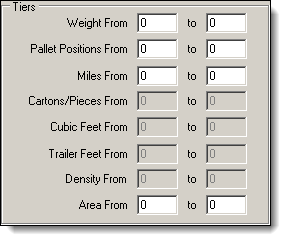
To Tier a Rate:
- Open or create the first rate tier to be updated. See Add or Edit a Rate Tier for details.
- Enter the range values for the current tier in Tiers. Note that tier values are inclusive. For example, if the next tier begins at 20,000 pounds, the current tier's to value should be 19,999, and the next tier's from value should be 20,000. Tiers must never overlap.
- Save the tier.
- Repeat steps 1-3 for as many additional rate tiers as are needed.
Result
The strategy is tiered according to the entered values.