Enter Contract Strategies
Overview
A contract's strategies define what the contract will be used to rate. A single strategy uses an origin area, destination area, transportation mode, and rate type to define the types of shipments it will be used to rate and how it will rate them. The actual rates are not stored in the strategy itself; they are held in detail records attached to the strategy.
Order of Strategies
Most contracts contain more than one strategy, and the order in which the strategies are listed is important. Strategies lower in the list with the same Transportation Mode and Rate Type as higher strategies will not return a rate if a higher, equivalent strategy has already returned a rate. As such, narrower and more specific strategies should be placed towards the top of the list of strategies, while generalized and broader strategies should be kept towards the bottom. For example, if a contract has two strategies that contain mileage rates for truckloads, the strategy that lists rates for shipments from Michigan to Texas should be above one that is for shipments from any state to any state or it would never be checked.
Prerequisites
- The contract must already exist.
- Any required origin and destination areas must exist in the general area list, the contract area list, or in the area list for any client or carrier associated with the contract.
Process
To Enter a Contract Strategy:
- Search for a contract. See Search for a Contract for details.
- Open the contract to be updated.
- Click Strategies.
- Click New.
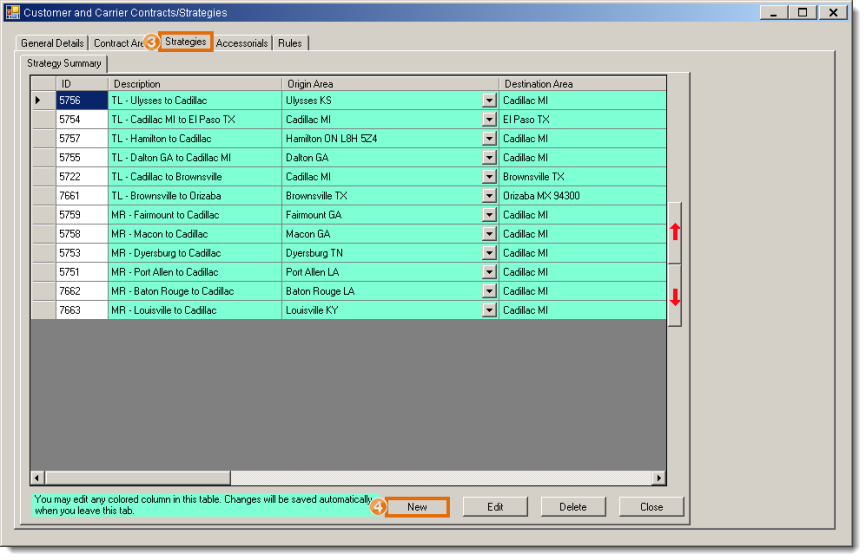
The New Strategy Detail tab opens. Note that if strategies already exist, the new strategy is automatically cloned as an exact copy of the selected strategy, including all rate tiers.
- Select an Origin Area. If the strategy will use a CSV file or custom rate base that defines origin information for its tiers, make sure the Origin Area includes all possible origins to be defined in the tiers.
- Select a Destination Area. If the strategy will use a CSV file or custom rate base that defines destination information for its tiers, make sure the Destination Area includes all possible destinations to be defined in the tiers.
- Select a Transportation Mode.
- Select a Rate Type. See Types of Rates for more details.
- Select any Special Services the strategy will cover.
- Select the miler to be used for Mileage By.
- Select the miler Version to be used.
- Enter any other information as needed. All other fields are optional.
- Click Update.
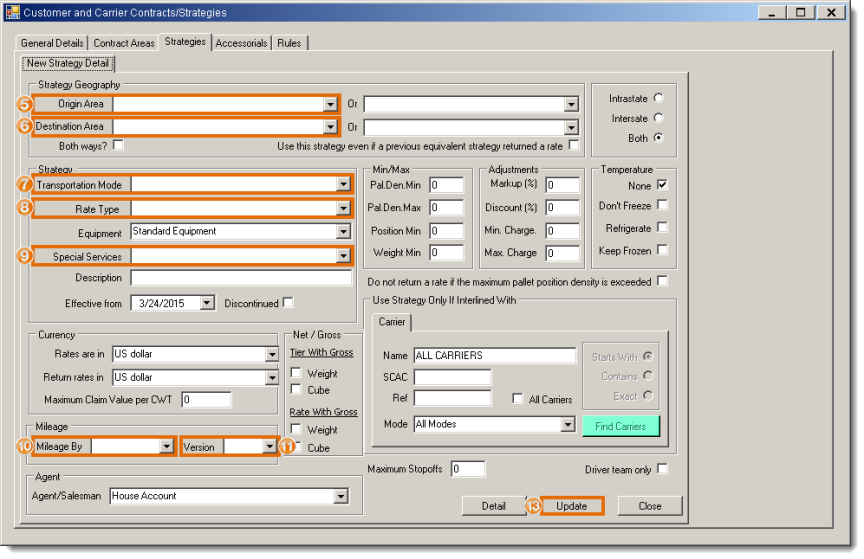
If the strategy has been cloned from an existing strategy, the Clone Detail for New Strategy dialogue box will appear.
- Click Yes if the new strategy should inherit the original strategy's tiers or No if it should not.
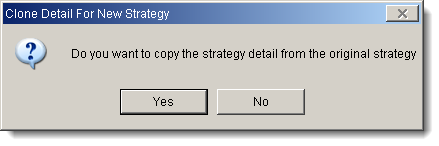
To Edit an Existing Strategy:
- Search for a contract. See Search for a Contract for details.
- Open the contract to be updated.
- Click Strategies.
- Select the strategy to be modified.
- Click Edit.
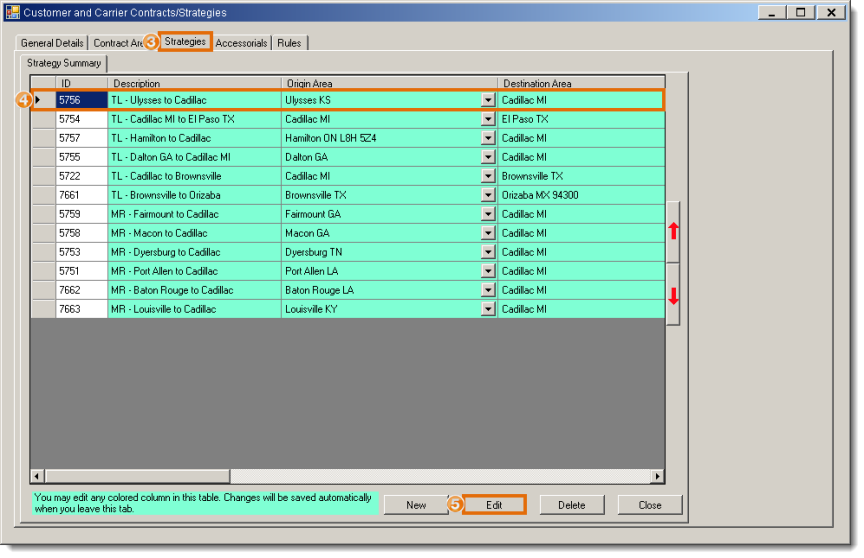
- Make any needed changes.
- If changes are made to Rate Type, a warning will appear asking for confirmation of the change. Since available tiers are linked to the Rate Type of the strategy, changing Rate Type will delete all existing tiers. Click Yes to confirm the change or No to cancel it.
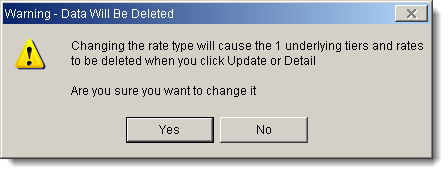
- Click Update.
Result
The strategy is updated and available for use in the contract.
Next Steps
A strategy will not return a rate until it has been assigned one or more rate tiers.