Enter Contract Accessorials
Overview
An accessorial charge is a charge, typically billed at a flat rate, for services beyond standard transportation. Examples include fees for hazmat handling, in bond processing, or paperwork corrections. Contract Manager will automatically reference accessorial rates associated with the carrier for a shipment, even if they are not listed in the contract. Any contract accessorials will override carrier accessorials.
When Should I Add a Contract Accessorial?
- Add a Fuel Surcharge accessorial that is applied automatically to charge fuel on all standard rates returned by the contract.
- Add a Fuel Surcharge accessorial with the Exempt charge type and no rate to a flat rate contract to prevent any carrier-specific fuel accessorials from being applied.
- Add a Weekend Delivery accessorial to support contracts that allow that type of service.
- Use accessorial charges to mimic hourly rates. See Create a Contract with Hourly Rates for more details.
Prerequisites
- Any accessorial type to be added to the contract must exist in the general Accessorial Code list. See Enter an Accessorial Code for details on adding new codes.
Process
To Enter a New Accessorial:
- Open the contract to be modified. See Search for a Contract for details.
- Click Accessorials.
- Click New.
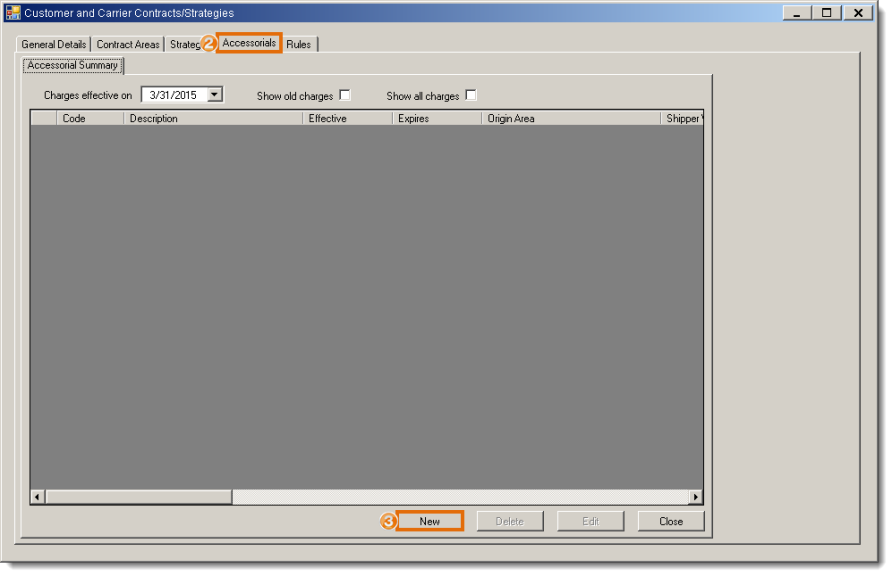
- Select an Accessorial Code to define the name of the accessorial being created.
- Select the Effective Date the accessorial should begin returning rates.
- Select the Shipper Area to which the accessorial will apply.
- Select the Consignee Area to which the accessorial will apply.
- Select a Restrict to Mode if the accessorial should only apply to specific transportation modes.
- Select a Charge Type.
- Enter Value for the rate only if the accessorial should return a set rate whenever applied.
- Select Or Use tier table and the tier table to use if the accessorial charge returns different rates based on an established tier, such as a fuel surcharge. Only tier tables with a charge type that matches the charge type of the accessorial are available for selection.
- Enter an Additional lump sum that should always be added to the calculated rate, if needed.
- Enter a Minimum Charge and Maximum Charge for the accessorial, if needed.
- Enter a value in Only apply the accessorial if Charge Type is greater than if the accessorial should only return a rate if its unit of measurement passes the provided threshold.
- Deselect Apply to all rate types? and select the Restrict to Rate Type if the accessorial must apply to a specific rate type from the contract.
- Select Discontinued? and enter a date if the accessorial has expired.
- Select Apply accessorial charge atomatically? if the accessorial should return a rate even when it is not requested by the rating call.
- Select Is accessorial subject to discount? if the accessorial's rate should be affected by any discounts in the related rates from the contract, such as from an LTL tariff rate.
- Select Is accessorial subject to fuel surcharge? if Contract Manager should also apply any fuel surcharges related to the contract to the accessorial before returning a rate.
- Click Insert to save or Cancel to discard.
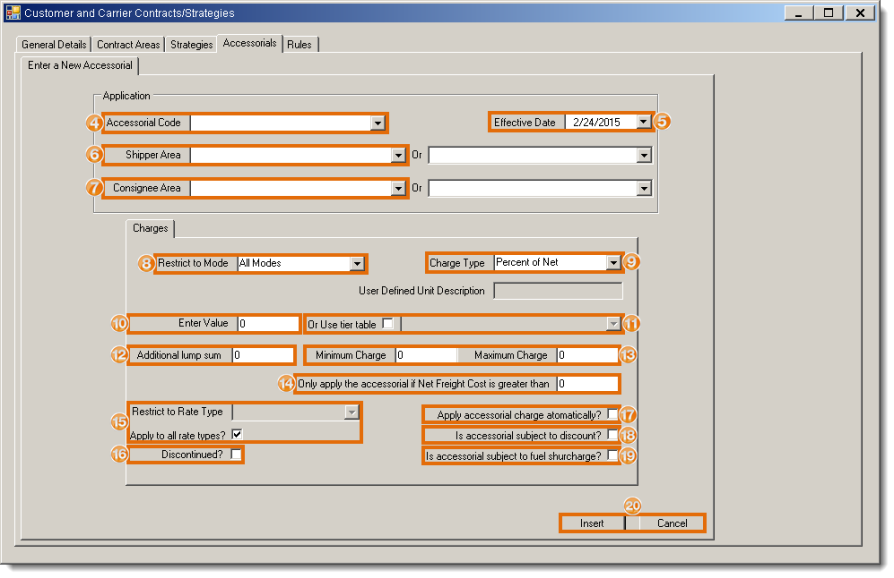
Result
The accessorial is available for use by the contract.