Create a List of Carriers
Overview
Contract Manager can create and display a list of carriers that can also be exported for use outside of Contract Manager. This report also includes some information that cannot otherwise be seen within Contract Manager, such as the internal Contract Manager reference ID for a carrier.
The ID value listed next to the carrier SCAC in the generated report is the internal Contract Manager reference number for the carrier and is the Rating System ID required by Optimiz. This information cannot be accessed other than through the Carrier List report.
Process
To Create a List of Carriers
- Click Basic Information.
- Click Carriers.
- Click Carrier List.

The Carrier List dialogue box opens.
- Select Only include carriers that have contracts entered? to include only carriers that have been assigned to contracts in the list.
- Select Include Detail (Address, ICC# etc. ? to include carrier-level details such as contact information, insurance coverage, and identification codes in the list.
- Select Include contact list (phone book)? to include a full listing of all contacts entered in the carriers' phone books in the list. See Additional Carrier Information for details about the carrier phone book.
- Select Include contract details? to include a full listing of all contracts to which the carriers have been assigned in the list.
- Enter text in Only carriers to limit the list to carriers whose names start with or contain the entered text.
- Select starting with or containing to determine how the carrier list uses the Only carriers filter text.
- Click Print.
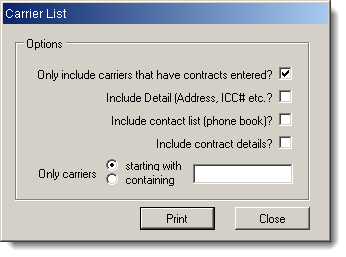
The Reporting System window opens with a copy of the requested carrier list.
- Click Print
 to print a copy of the list.
to print a copy of the list. - Click Export
 to export a copy of the list. Contract Manager reports can be exported as Word, Excel, PDF, or TIF files.
to export a copy of the list. Contract Manager reports can be exported as Word, Excel, PDF, or TIF files.
Result
The carrier list is created and available to use in the required format.