Add a Carrier
Prerequisites
- User must know the carrier's Optimiz display ID if the carrier is to be used in Optimiz. See Search for an Entity in Optimiz for additional information.
- The carrier must not already exist in Contract Manager. Perform a search for the carrier; do not add a new carrier if any matching results are found.
Process
To Add a Carrier to Jaguar:
- Perform a search for the carrier. If any matching results are found, consult a supervisor before adding a new carrier. See Search for a Carrier for details.
- Click New.
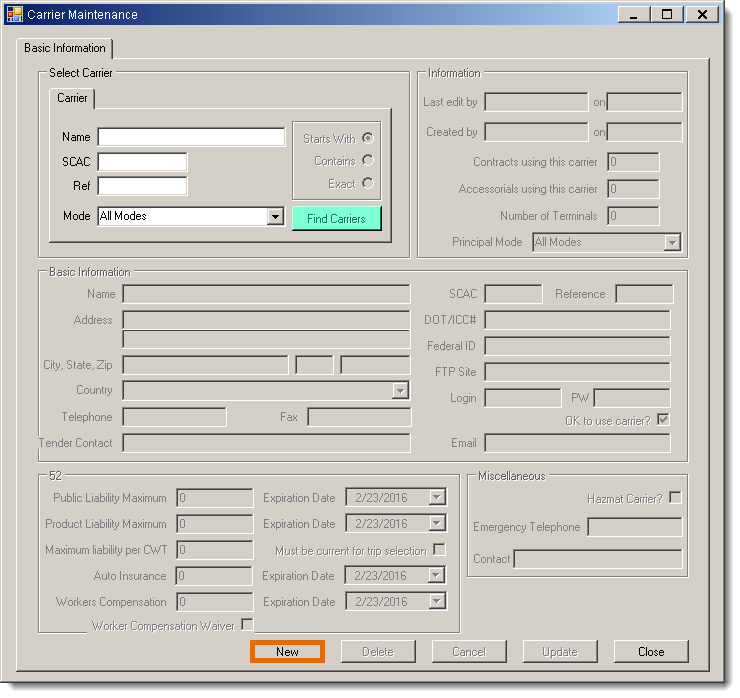
- Enter the Name of the carrier. If this record is to be used with Optimiz, it should match the name of the Carrier entity with which it is to be linked.
- Enter the SCAC of the carrier.
- Enter the Optimiz Display ID as the Reference.
- Select the carrier's Principal Mode. This should normally be set to All Modes.
- Enter any other available information. These fields are all optional.
- Click Save to create the carrier, or Cancel to discard.
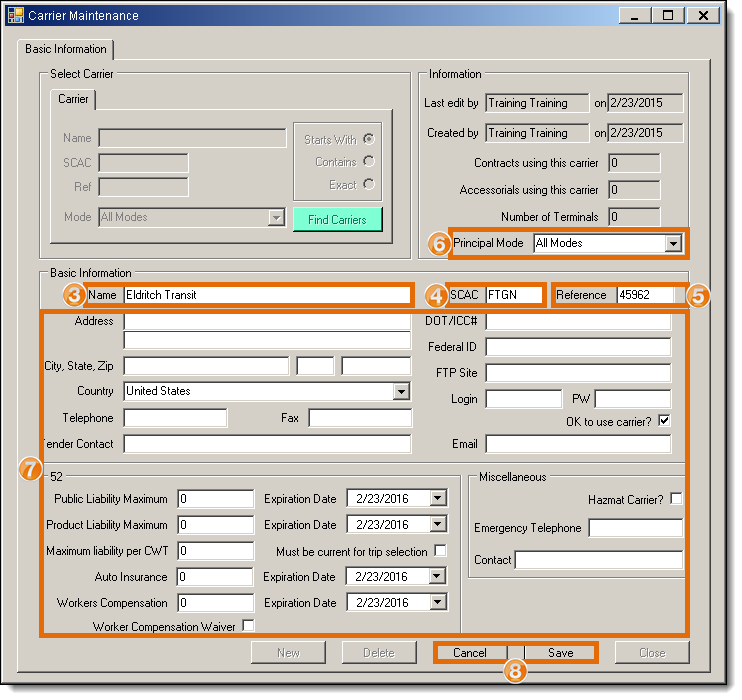
Result
The carrier is created in Contract Manager.
Concept Information
Related Tasks
Reference Materials