Search for a Client
To Search for a Carrier:
- Access Client Maintenance. See Access Client Maintenance for details.
- Enter all or part of the client's Name, Code (Optimiz Display ID), or ID (Contract Manager internal ID). Searches by Name must use at least four characters.
- Select how Contract Manager should search.
- Starts With returns only records that begin with the given criteria,
- Contains returns any records that contain the given criteria anywhere, and
- Exact returns only records that match the given criteria exactly. Exact is not available for Name searches.
- Click Find Clients.
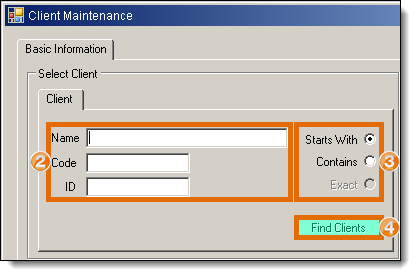
- Double-click on the correct client. If only one client was found, Contract Manager will select it automatically.
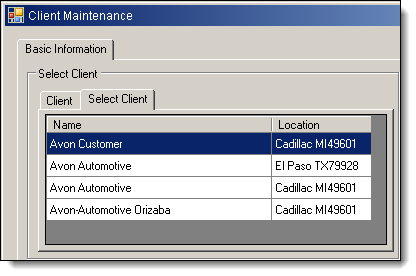
Result
The selected client's information is displayed.
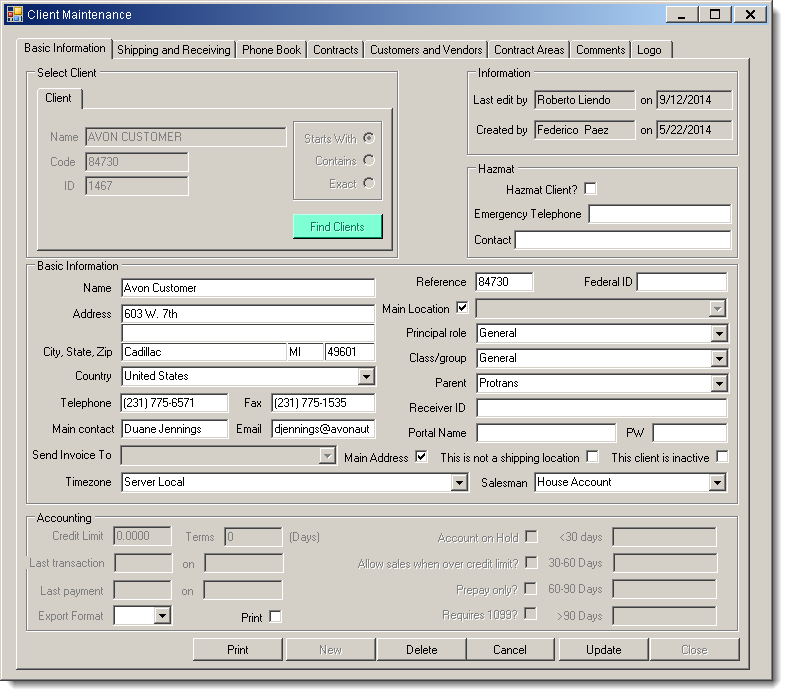
Concept Information
Related Tasks
Reference Materials