Enter Client Basic Information
Process
To Edit a Client in Jaguar:
- Search for the client to be edited. See Search for a Client for details.
- Edit any fields that require updates. NOTE: changing the Reference number could sever an existing link to Optimiz.
- Click Update to save all changes, or Cancel to discard them.
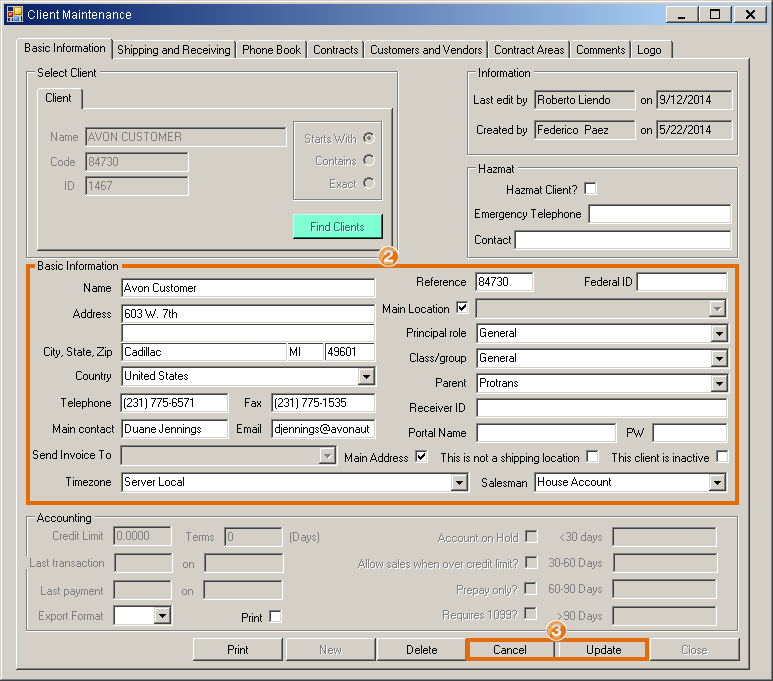
Result
The client's information is updated. All related contracts in Contract Manager will be updated automatically.
Concept Information
Related Tasks
Reference Materials