Enter Carton/Pieces Rates
Overview
A flat rate charges a set amount regardless of the details of the shipment.
Prerequisites
- The contract and strategy must already exist.
- The strategy must have a Rate Type of Carton/Pieces Rates.
- If using a CSV file for the rate tiers, it must have been created and sent to Help Desk to be uploaded.
- If using a rate base, it must have already been created in Contract Manager. See Enter a Custom Rate Base for details.
Process
To Enter a Manual Piece Rate:
- Open the rate tier to be updated. See Add or Edit a Rate Tier for details.
- Select a Carrier Service module to determine available points and transit times, if needed, or click No Service to clear the field.
- Select Only use direct service? if a carrier service module has been selected and rates returned should be restricted to service points for which the carrier offers direct service.
- Enter Tiers as needed. See Tiering a Rate for details.
- Enter the Rate per Carton to be charged for this tier.
- Enter a Minimum Charge, if needed.
- Click Save to confirm changes or Cancel to discard.
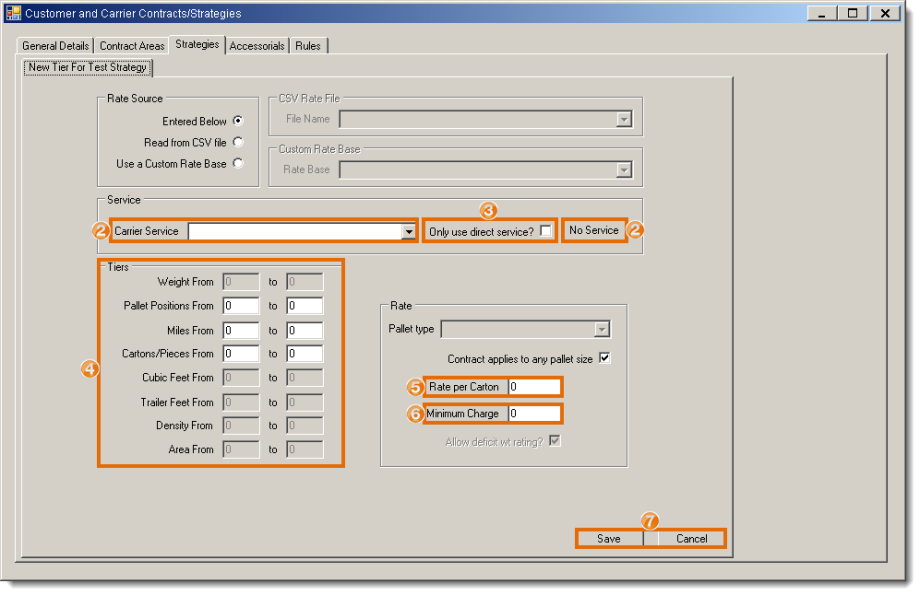
To Enter a Piece Rate Using a CSV File for Tiers:
- Open the rate tier to be updated. See Add or Edit a Rate Tier for details.
- Select Read from CSV file.
- Select the CSV Rate File from the available options.
- Select a Carrier Service module to determine available points and transit times, if needed, or click No Service to clear the field.
- Select Only use direct service? if a carrier service module has been selected and rates returned should be restricted to service points for which the carrier offers direct service.
- Click Save to confirm changes or Cancel to discard.
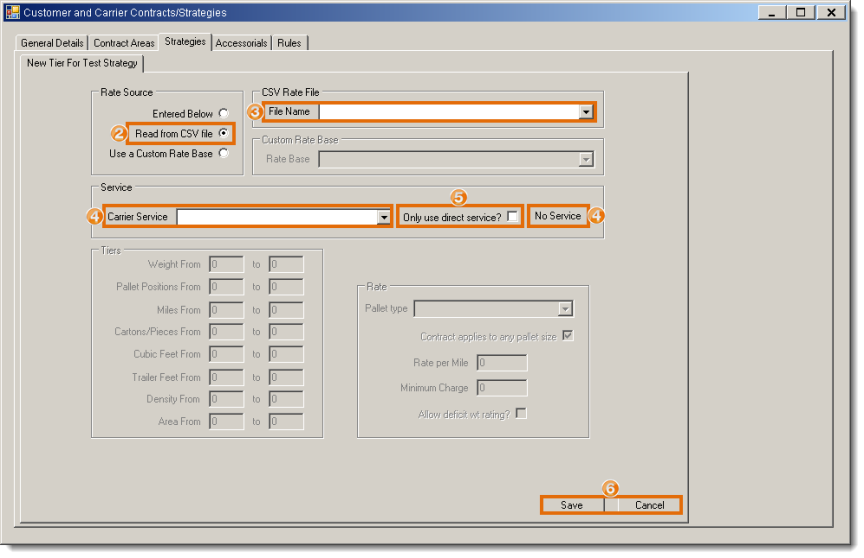
To Enter a Piece Rate Using a Rate Base:
- Open the rate tier to be updated. See Add or Edit a Rate Tier for details.
- Select Use a Custom Rate Base.
- Select the Rate Base from the available options.
- Select a Carrier Service module to determine available points and transit times, if needed, or click No Service to clear the field.
- Select Only use direct service? if a carrier service module has been selected and rates returned should be restricted to service points for which the carrier offers direct service.
- Click Save to confirm changes or Cancel to discard.
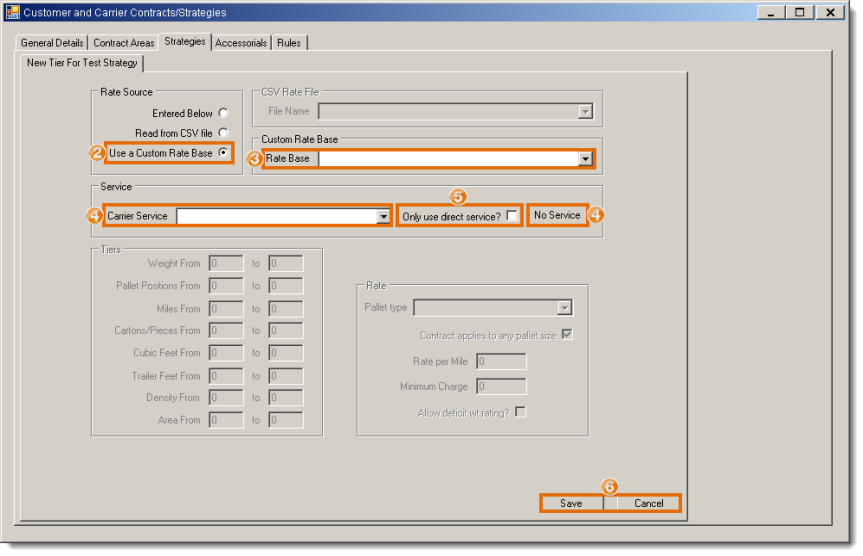
Result
The carton/pieces rate is added to the strategy and contract.