Enter Product Revisions
Process
To Add a New Product Revisions:
- Access the product to be updated.
- Click Revisions.
- Click Add Revisions.
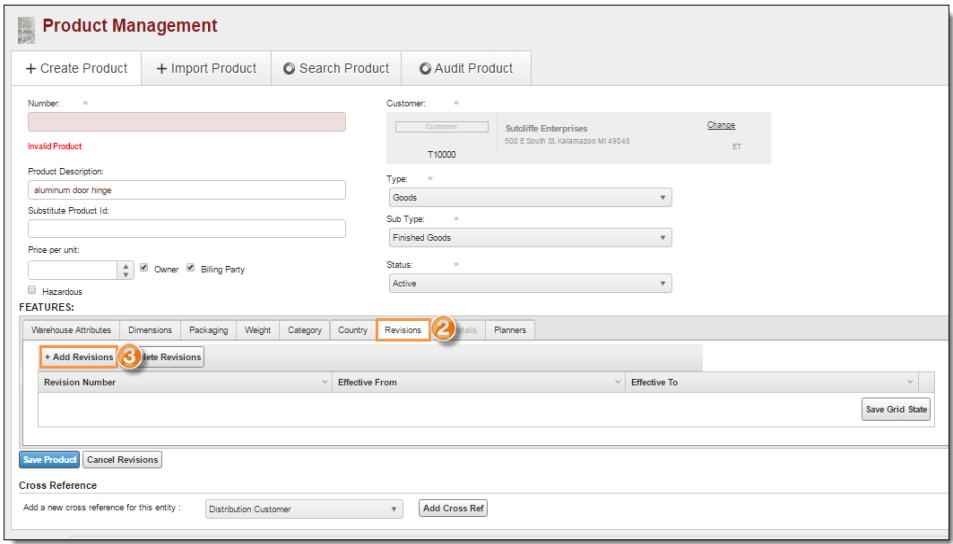
The Add Revisions pane opens.
- Enter the Revision number. Revision numbers must be 25 or fewer characters in length.
- Select the Effective From date when the revision took effect. The effective dates of a revision cannot overlap the dates of any existing revisions.
- Select the Effective To date when the revision was discontinued if available. This field is optional. The effective dates of a revision cannot overlap the dates of any existing revisions.
- Click Update Product to save the revision or Cancel Revisions to discard it.
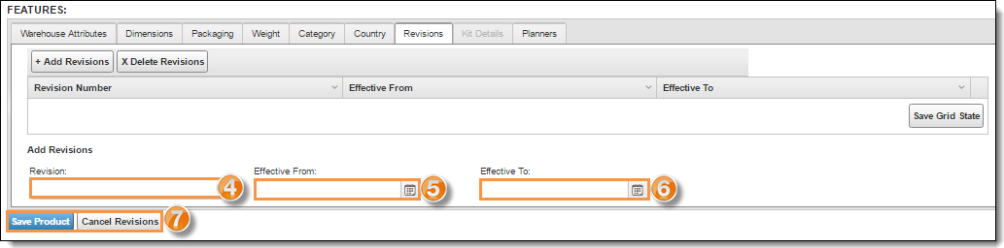
To Edit an Existing Product Revision:
- Access the product to be updated.
- Click Revisions.
- Click the Revision Number of the revision to be modified.
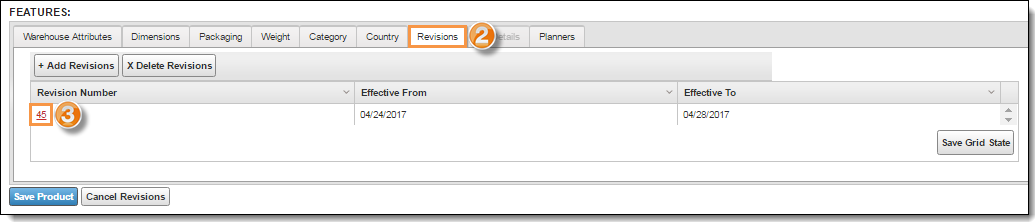
The Update Revisions pane opens.
- Make any needed modifications as described above.
- Click Update Product to save the changes or Cancel Revisions to discard them.
Result
The product's revision history is saved.