Enter Product Weight
Process
To Enter a Product's Weight:
- Access the product to be updated.
- Click Weight.
- Select the UOM (Unit of Measure) in which the product is weighed.
- Enter the Net weight, or weight of the product without its packaging.
- Enter the Tare weight, or weight of the product's packaging.
- Click Update Product to save the weight or Cancel Weight to discard it.
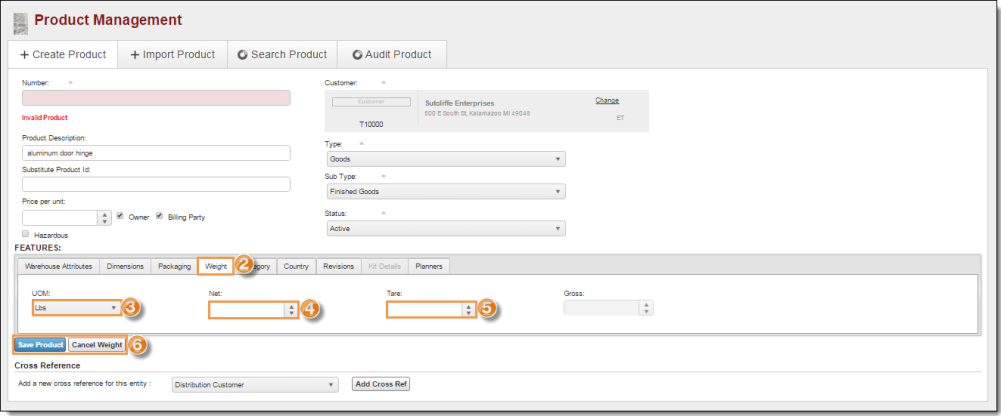
Result
The product's weight is saved. Gross weight, the sum of the net and tare weights, is calculated automatically.