What is a Request?
While working in Customer Portal, you can change what happens in your supply chain by submitting requests. When you prepare and submit a request, Customer Portal will send your request to the appropriate ProTrans representative who will take action on the request. Depending on the action of the ProTrans representative and type of request, a load could be created, changed, or cancelled.
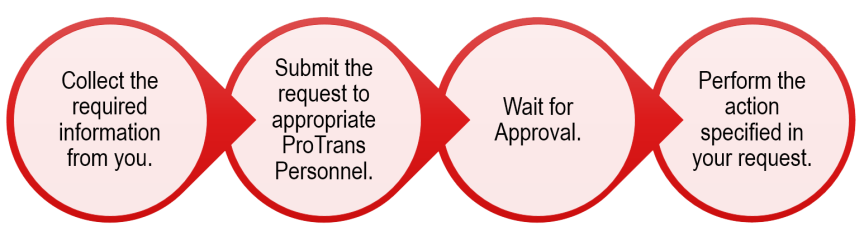
What Happens to a Request After I Submit It?
After you submit a request, the appropriate ProTrans Personnel reviews it. Customer Portal assigns a status to a request based on what happens to it. See Differentiating Between Request Statuses for more information.
What Types of Requests Can I Submit?
The types of requests you can submit to ProTrans depends on the agreement you have with us. Some customers only use Customer Portal to track and trace loads; they don't submit any requests. Other customers only submit specific types of requests, so ProTrans only makes those request types available.
With this in mind, you may be able to submit none or all of these types of requests:
- Submit an Add Plan Load Request
- Submit a Change Plan Load Request
- Submit a Cancel Plan Load Request
- Submit an Unplanned Shipment Request (sometimes referred to as an Expedite Request)