Submit a Cancel Plan Load Request
Overview
You can request to cancel a load by submitting a Cancel Plan Load Request.
Your customer portal account must be authorized to submit a cancel plan load request on a load. In general, if your location does not receive the bill for a load, you cannot request that it be cancelled. Attempting to submit a cancel request on a load for which you are not authorized will produce an error message.
Process
To Submit a Cancel Plan Load Request:
- Access the Track & Trace page. Track Shipments.
- Find the load by building and executing a search. Build a Custom Search.
- Select the load.
- Click Cancel Plan Load Request on the action bar.
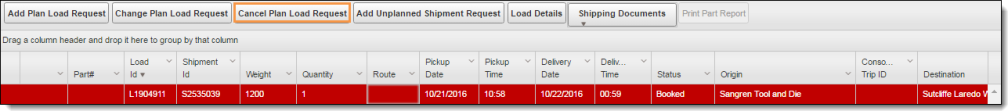
The portal displays the Cancel Request dialog box.
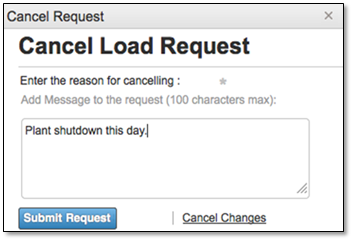
- Type the reason for requesting to cancel the load.
- Click Submit Request.
The portal displays a dialog box with a request ID, confirming the request was submitted.
