Submit an Add Plan Load Request
Overview
Load requests can be added from the Track & Trace page. Requests for loads are based on a customer’s existing logistics plan.
Your customer portal account must be authorized to submit an add plan load request on a load. In general, if your location does not receive the bill for a load, you cannot request another load to be delivered. Attempting to submit an add request for which you are not authorized will produce an error message.
Process
To Submit an Add Plan Load Request:
- Access the Track and Trace page. Track Shipments
- Build a custom search to find a load with the details to be copied. Build a Custom Search
- Select the load.
- Click Add Plan Load Request in the action bar.
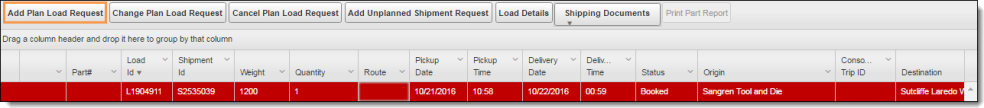
- Click Yes in the confirmation dialog box. If you click No, a blank version of the Add Request page opens.
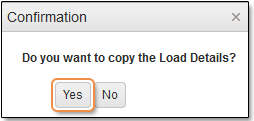
The Add Request Page opens.
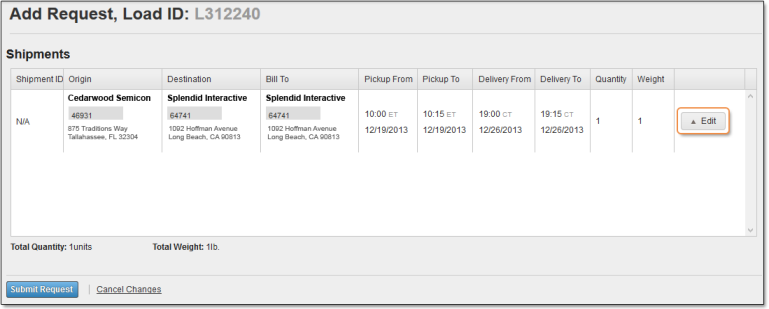
- Click Edit next to the shipment(s) to specify the pickup and delivery date and time windows. The Edit Pickup and Delivery Times dialog box opens.
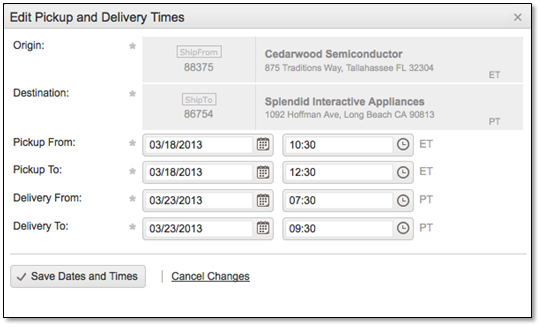
- Use the Pickup From, Pickup To, Delivery From, and Delivery To date and time dropdowns to adjust the pickup and delivery date and time windows.
- Click Save Dates and Times. You are returned to the Add Request Page.
Be sure to maintain the distance between pickup and delivery. For example, the distance between 18MAR2013 and 23MAR2013 is 5 days. If you wanted the shipment to pick up on 20MAR2013, the appropriate delivery date would be 25MAR2013. Your request could be rejected or changed by ProTrans if the transit times differ from the associated logistics plan.
- Repeat steps 1-8 for any remaining shipments.
- Review the data and click Submit Request.
Customer Portal displays a dialog box with a request ID, confirming the request was submitted. You can view the latest status of a request ID by searching using the Request Management page. Request Management Overview
