Enter Product Cross Reference
Process
To Add a Product Cross Reference:
- Access the product to be updated.
- Select the Entity Type of the entity for which the cross reference will be added.
- Click Add Cross Ref.
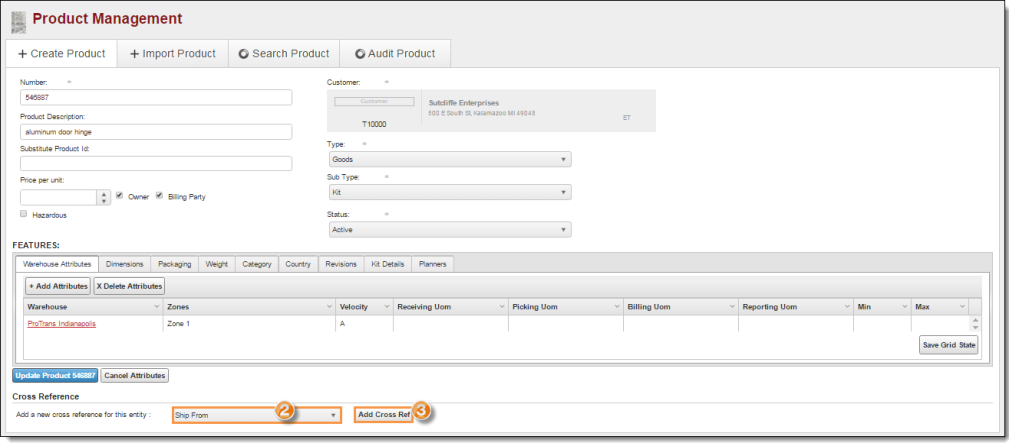
The Create New Product window opens.
- Search for and select the Entity for which a cross reference is being created.
- Enter the Product Number being cross referenced.
- Select if the cross reference is Active. Active is selected by default.
- Select if the entity is the Owner or Billing Party. Both options can be selected if needed.
- Enter the Days Owned if the entity is the Owner.
- Click Dimensions and enter dimension information if needed. See Enter Product Dimensions for details.
- Click Packaging and enter packaging information if needed. See Enter Product Packaging for details.
- Click Weight and enter weight information if needed. See Enter Product Weight for details.
- Click Save Product to save the cross reference or click the X to discard it.
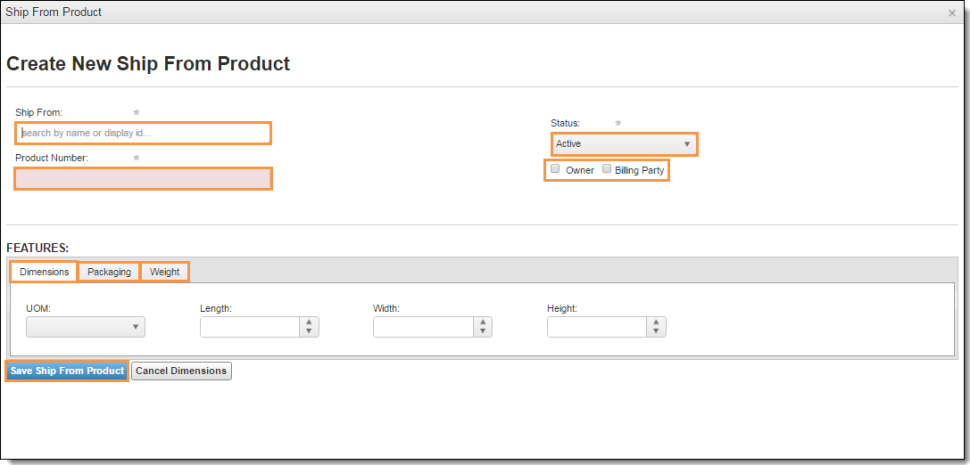
To Edit an Existing Product Cross Reference:
- Access the product to be updated.
- Click the Product ID of the cross reference to be modified.
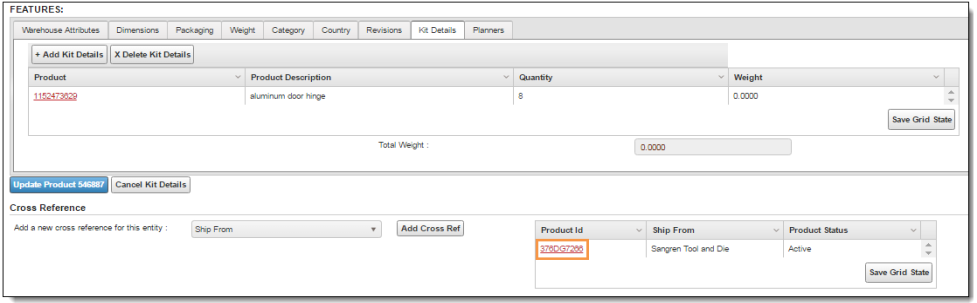
The Product Edit window opens.
- Make any needed changes as described above.
- Click Save Product to save the changes or click the X to discard them.
Result
The product cross reference is saved and available for use throughout the system.