Enter Product Kit Details
Prerequisites
- Kit Details are only available for products with a Sub Type of Kit.
- The product number of all other products in the kit must be known.
Process
To Enter a Product's Kit Details:
- Access the product to be updated.
- Click Kit Details.
- Click Add Kit Details.
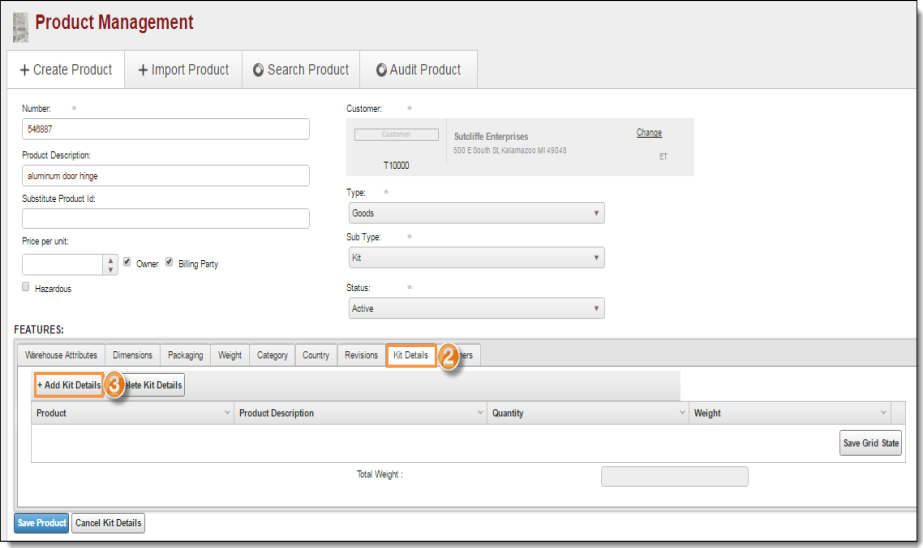
The Add Kit Details pane opens.
- Search for and select the product Number of the product to be added to the kit.
- Enter the Product Description of the selected product.
- Enter the Quantity of selected product in the kit. The gross weight of the selected quantity of products will be calculated automatically.
- Click Update Product to add the selected product to the kit or Cancel Kit Details to discard it.
- Repeat steps 2 - 7 for any additional products that must be added to the kit.
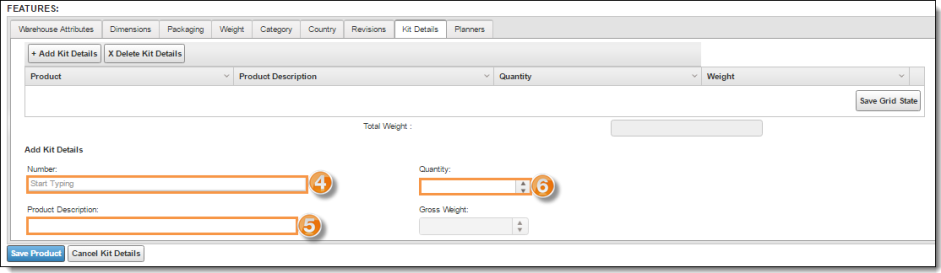
To Edit an Existing Product in a Kit:
- Access the product to be updated.
- Click Kit Details.
- Click the Product number of the product to be modified.
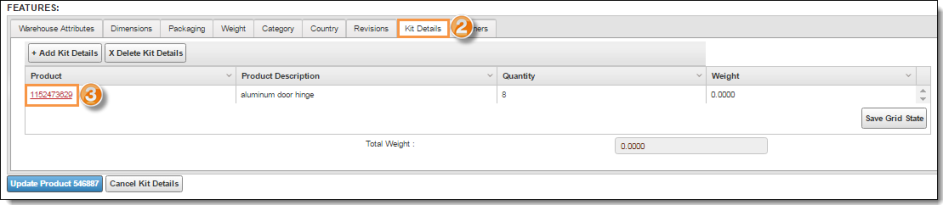
The Edit Kit Details pane opens.
- Make any needed modifications as described above.
- Click Update Product to save the changes or Cancel Kit Details to discard them.
Result
The details on which products are included in the kit are saved.