Enter Product Dimensions
Process
To Enter a Product's Dimensions:
- Access the product to be updated.
- Click Dimensions.
- Check the Variable Dimensions checkbox to make dimension fields read-only or leave it unchecked to enter the length, width and height.
- Select the UOM (Unit of Measure) in which the product is measured.
- Enter the product's Length in the selected unit of measure.
- Enter the product's Width in the selected unit of measure.
- Enter the product's Height in the selected unit of measure.
- Click Update Product to save the dimensions or Cancel Dimensions to discard them.
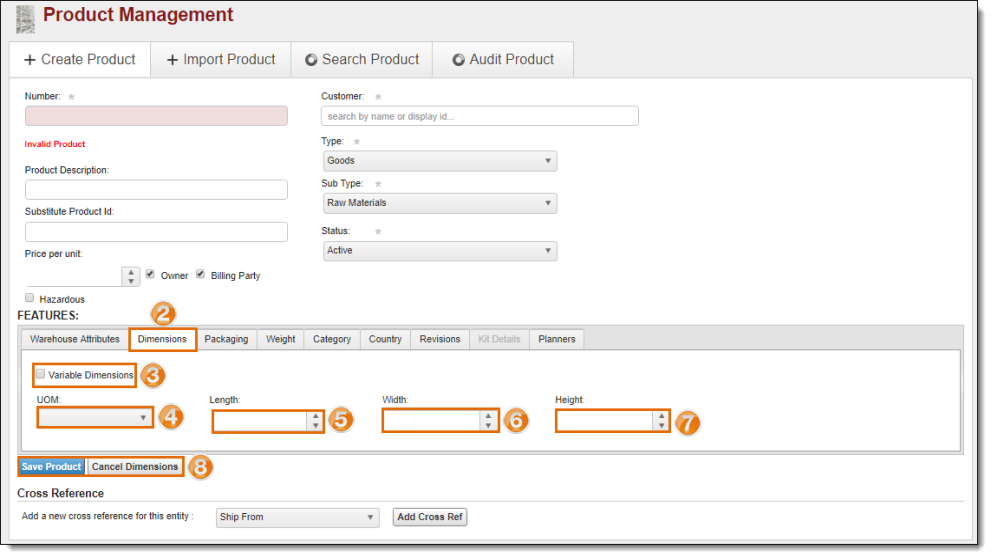
Result
The product's dimensions are saved.