Manage Inactive Loads
Overview
When a load is:
- Declined in Planning Management
- Cancelled in Load Management
- Ordered but Not Used
- Closed
it is considered inactive. Loads that are no longer active are found in Load History. The same types of search criteria apply to inactive loads as active loads.
Process
To Access Load History:
- Hover the mouse over Loads.
- Click Load History.
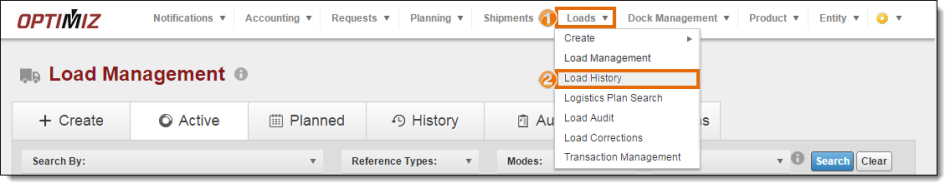
Result
The Load History page opens.
Next Steps:
- Edit a historical load to make changes that weren't accounted for while the load was active. See Edit a Load
- Re-send a copy of the last accepted tender to the carrier. See Re-send a Tender Copy
- Add a message to an inactive load. See Overview
- Add a detention charge to an inactive load. See Add a Detention Charge
- Modify a check call. See Check Calls.