Edit a Load
Overview
Loads can be edited. During the editing process, Optimiz will route the user to the One Time Load Entry screen.
Prerequisites
Before you can edit a planned load, you must:
- Access Planning Management.
- Search for the load that must be edited. See Search for Planned Loads
Process
To Edit a Load:
- Click Load ID.
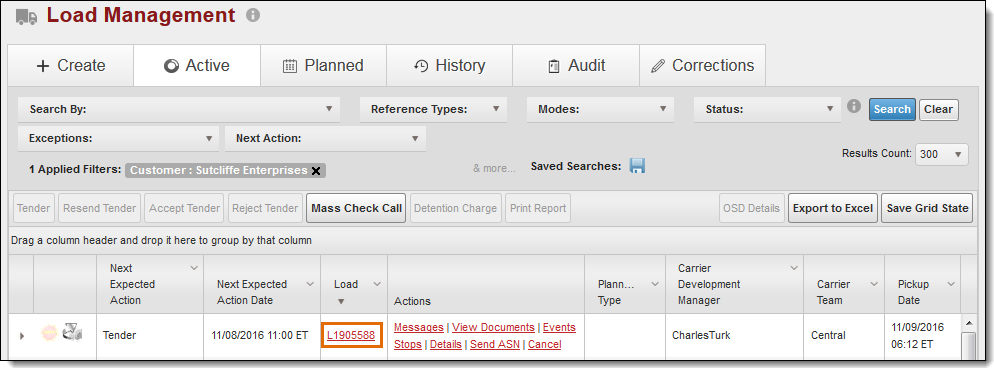
The edit screen opens in a new tab.
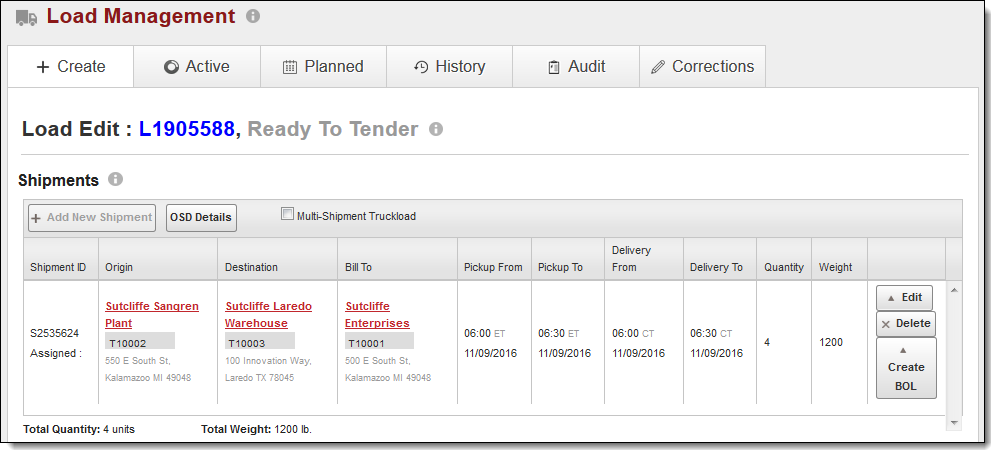
- Follow the directions for building a one time load to edit the load. See Build a One Time Load
Result
The load is edited. Depending on the load's status and the edits required, the load may need to be tendered again. See Tender a Load Manually.