Access Planning Management
Overview
Access planning management to review planned loads needing approval. Planned loads may also be edited before approving, or declined outright. Use the Load Details and Event Log to see summarized and historical information about the planned load.
Process
To Access Planning Management:
- Hover the mouse over Planning.
- Click Planning Management.
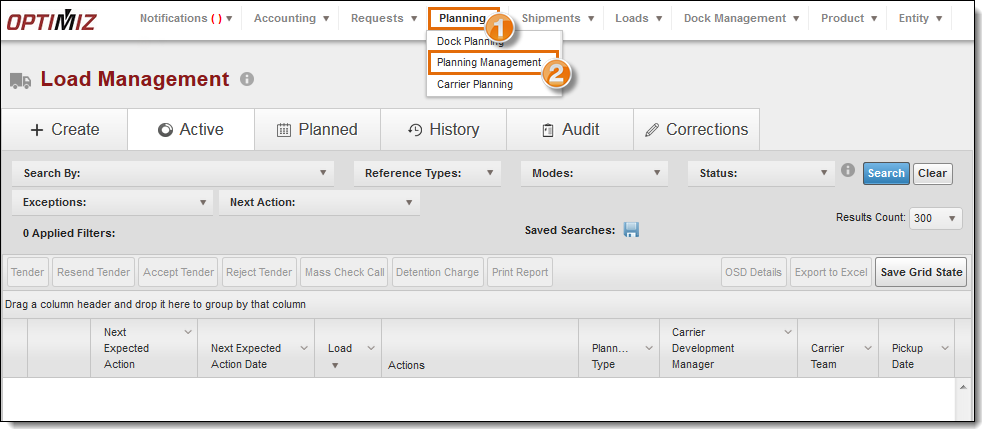
Result
The Planning Management page opens.
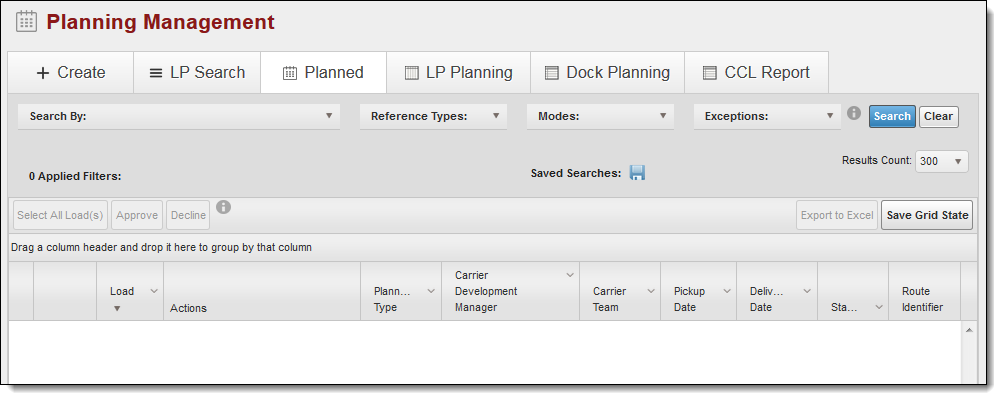
Next Steps
After accessing Planning Management, Search for Planned Loads.
Now that you know more about accessing Planning Management, you may want to read more about: