Add a Detention Charge
Overview
Process
To Add a Detention Charge:
- Search for and select the load to which detention is to be added. See Search for Active Loads for details.
- Click Detention Charge.
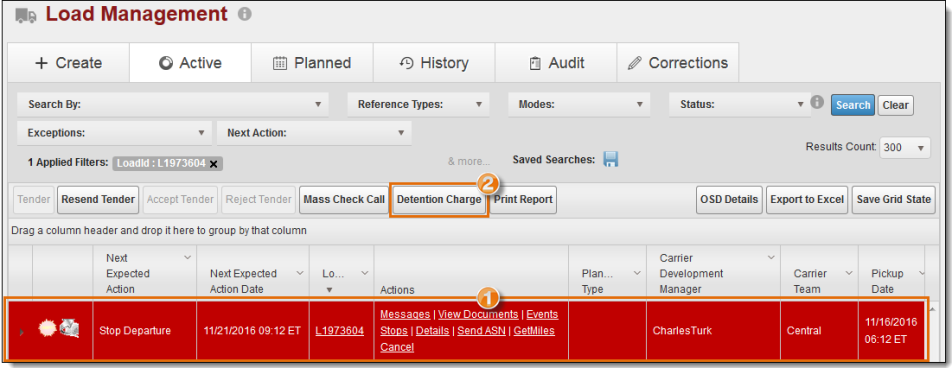
The Detention Charge window opens.
- Click Add new record to add a new detention charge.
- Search for and select the entity of the Stop at which the load was detained.
- Select the Arrival Date/Time using the date picker.
- Select the Departure Date/Time using the date picker.
- Type or enter the Number of Hours of detention that should be applied to the load. This is the number of hours between the load's arrival and departure times minus the number of hours the carrier's contract allows for stops. The exact calculation of detention hours is determined by the carrier's contract.
- Click Update to save or Cancel to discard. Optimiz will add the Created By, Created Date, Modified By, and Modified Date information automatically.
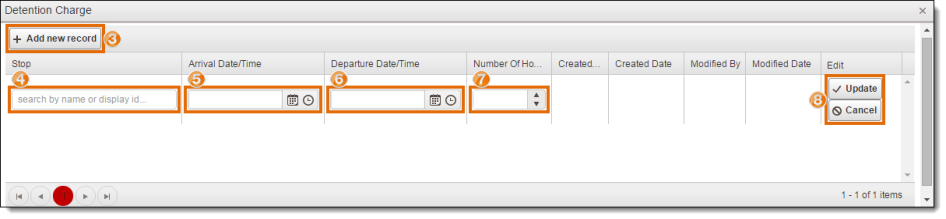
- If Optimiz does not receive a detention cost rate from the rating call, it will display an error message. In this case, add a message to the load to notify Accounting that detention applies to this load. See Overview for details.
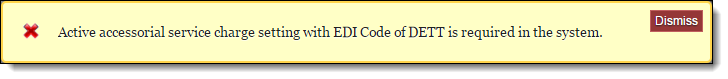
Result
The detention is added to the load, along with a detention cost item.