Re-send a Tender Copy
Overview
Prerequisites
- Tenders should only be re-sent for loads whose tender has already been accepted.
Process
To Re-send a Tender Copy:
- Search for and select the load for which the tender must be re-sent. See Search for Active Loads for details.
- Click Resend Tender.
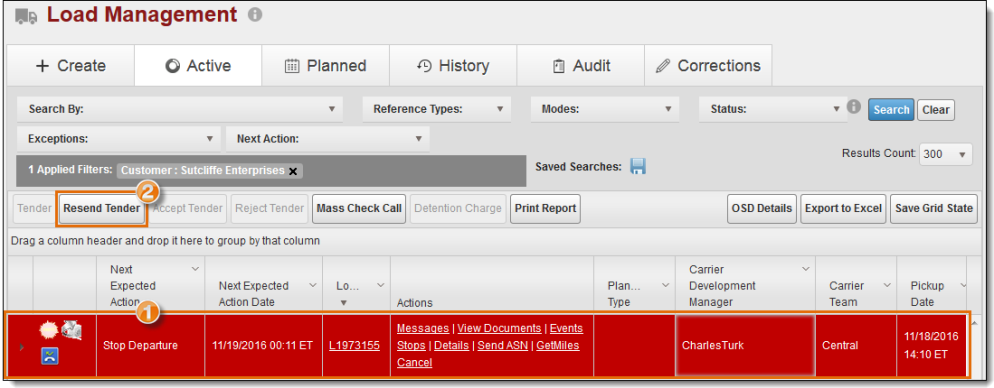
Result
The tender copy is sent to the carrier, and a Reissued Tender entry appears in the event log.