SAF Management
Overview
When a shipment needs special treatment, the customer will be notified of this request through an SAF. The SAF can be approved or declined in the Customer Portal.
When should I approve or deny an SAF?
SAFs should be reviewed for approval or rejection when notification has been received in order to allow ProTrans to effectively route the customer's shipments without interruption.
Process
To Approve an SAF:
- Access the SAF page. See Manage SAFs.
- Select the SAF.
- Click Approve.
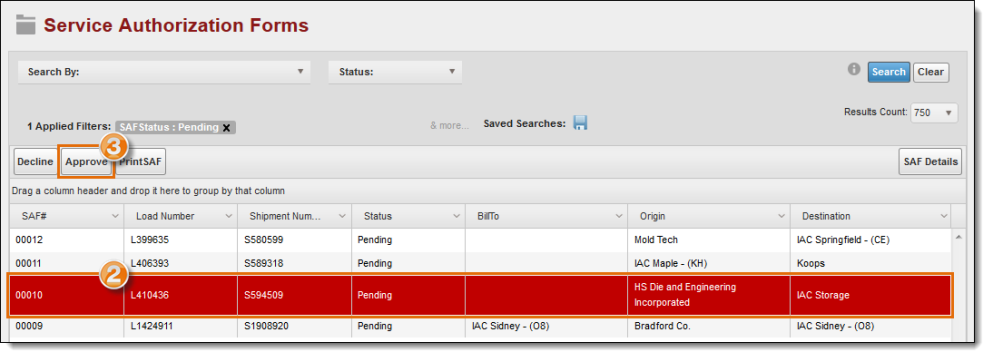
- Click SAF Review.
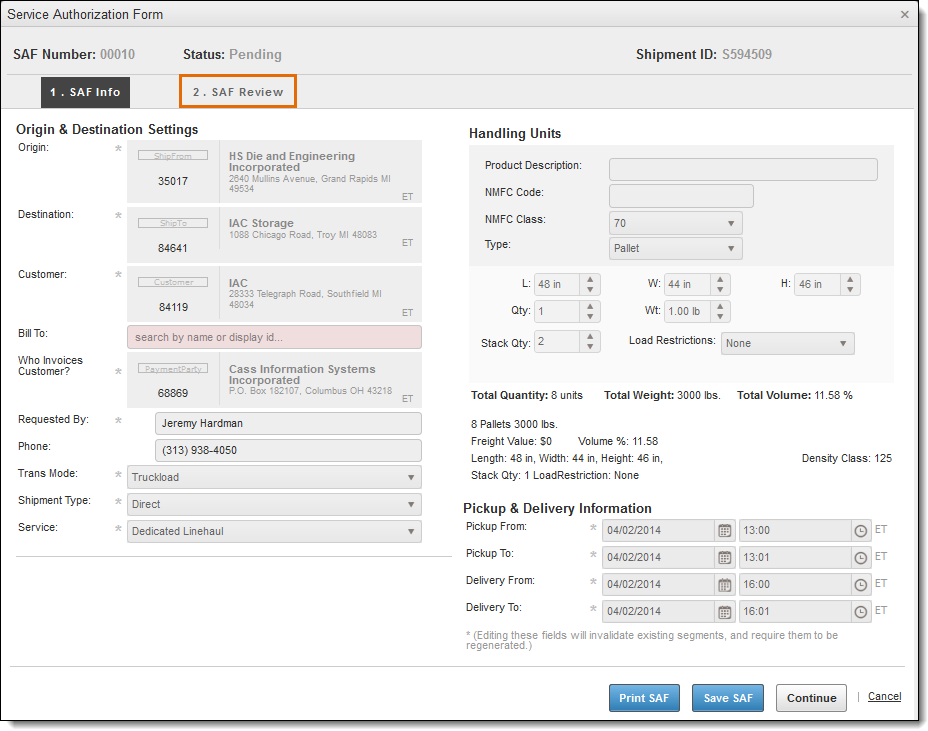
- Review the cost details in the Rate Grid.
- Sign the SAF by using the mouse.
- Click Approve SAF.
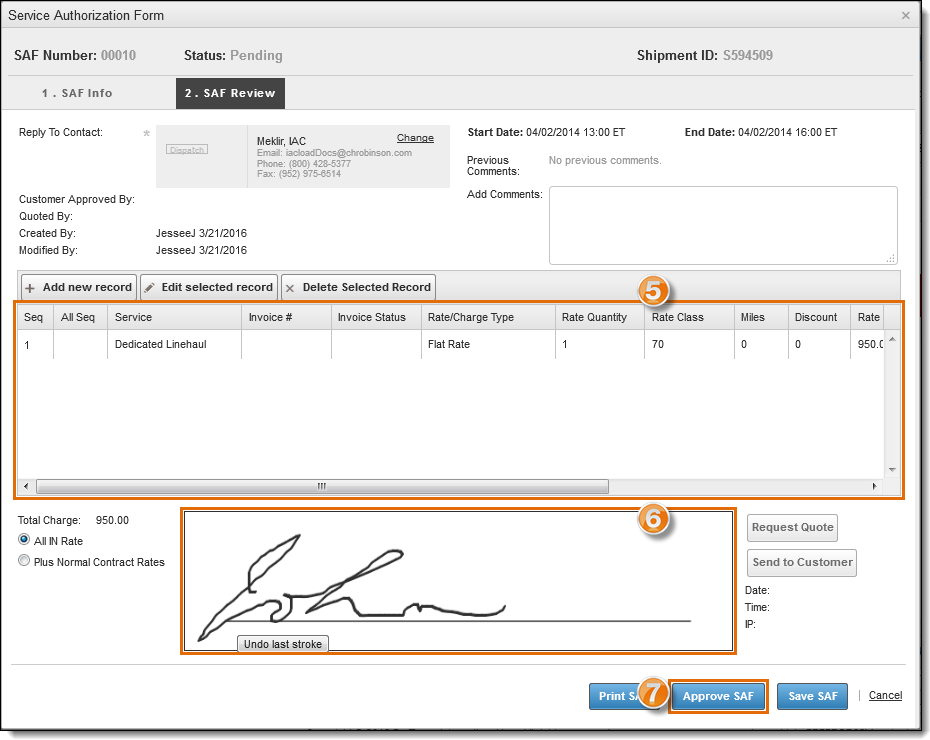
To Decline an SAF:
- Access the SAF page. See Manage SAFs.
- Select the SAF.
- Click Decline.
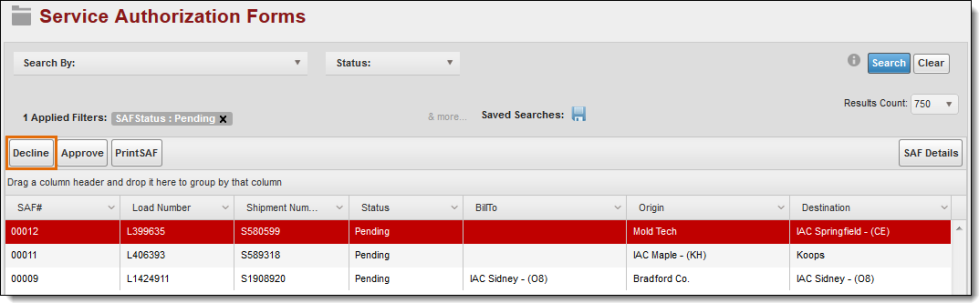
Result
The SAF has been approved or declined.
Related Topics
Now that you know more about printing an SAF, you may want to read more about:
