Print an SAF
Overview
When a shipment needs special treatment, the customer will be notified of this request through an SAF. The SAF can be printed in the Customer Portal for the purposes of record keeping by the customer.
Process
To Print an SAF:
- Access the SAF page. See Manage SAFs.
- Select the SAF.
- Click Print SAF.
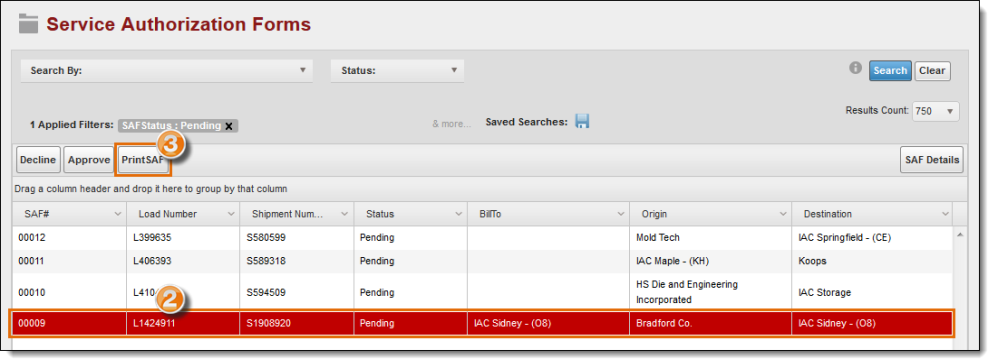
The Report Management window opens in a new tab with a preview of the SAF.
- Click Print.
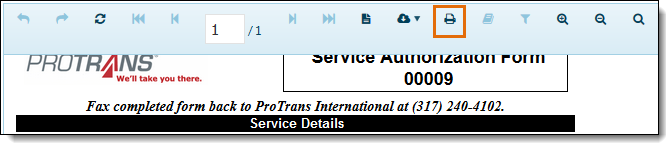
Result
The Print dialogue box opens. Follow the browser specific prompts to print the SAF.
Related Topics
Now that you know more about printing an SAF, you may want to read more about: