Send a Customs Event Notification
Overview
When moving freight into Mexico, a notification can be sent to inform the customer that their freight is staged on dock and ready to be inspected by the customs broker.
Customs events cannot be corrected once sent. Be certain all load, shipment, and ASN data is correct before sending the customs event.
Prerequisites
Before you can send a customs event notification, you must:
- Activate the Send Customer Outbound IFTSTA Updates in the Customer Hierarchy for the BillTo entity of all shipments on the load. Contact the Help Desk to update the EDI Configurations before attempting to send customs events for a new customer.
- Assign shipments to the load. See Reassign a Shipment to a New Load or Load or Unload a Trailer for details.
- Assign seal number and trailer number reference types to the load. See Enter General Details and Assign and Print a Trailer Barcode for details.
- Assign a carrier to the load. See Select a Carrier for a One-Time Load for details.
- Ensure all shipments on the load are in In Transit or later status. See Complete a Check Call for details.
- Complete the load and part information using the mobile device. See Review Shipment Exceptions and Add Part Information to a Shipment for details.
Process
To Send a Customs Event:
- Access Dock Planning. See Access Dock Planning.
- Search for the loads. See Search for Active Loads.
- Select the load or loads for which the customs event should be sent.
- Click Send Customs Event.
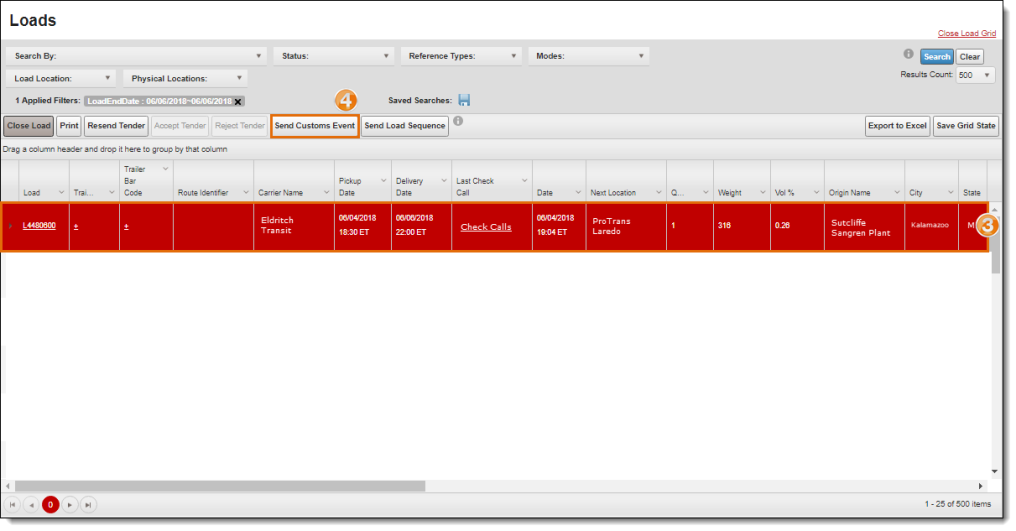
Result
A customs event notification has been sent.
Related Topics
Now that you know more about the Sending a Customs Event Notification, you may want to read more about: