View or Download IFTSTA Tracking Event Log
Overview
The IFTSTA Tracking event log allows users to be able to see the IFTSTA tracking events that have been sent for a shipment. The event log includes details about the shipment like whether the shipment is in transit or has been delivered, the mode of transportation, the reference and trailer numbers, and the location of the shipment. Users can view and download this event log from Shipment Management or Dock Planning in Optimiz.
Process
To View the IFTSTA Tracking Event Log for a Shipment:
- Search for the shipment in Shipment Management or Dock Planning in Optimiz.
- Click the Iftsta Tracking link in the Actions column.
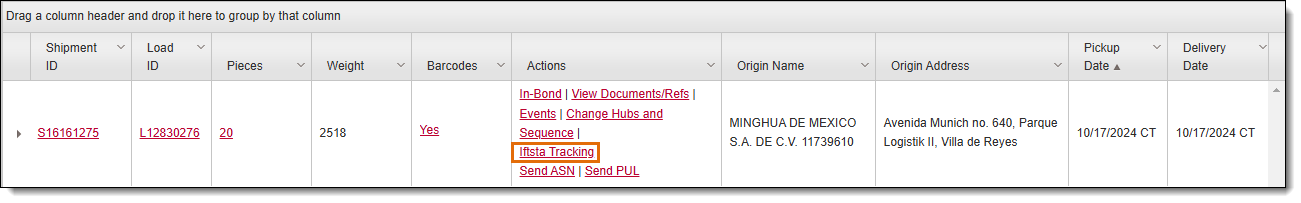
The IFTSTA Tracking window opens showing the IFTSTA Tracking event log for the shipment.
To Download the IFTSTA Tracking Event Log for a Shipment:
- Identify the IFTSTA event log you want to download.
- Click the Download icon to download a text file of the IFTSTA Tracking event log to your computer.
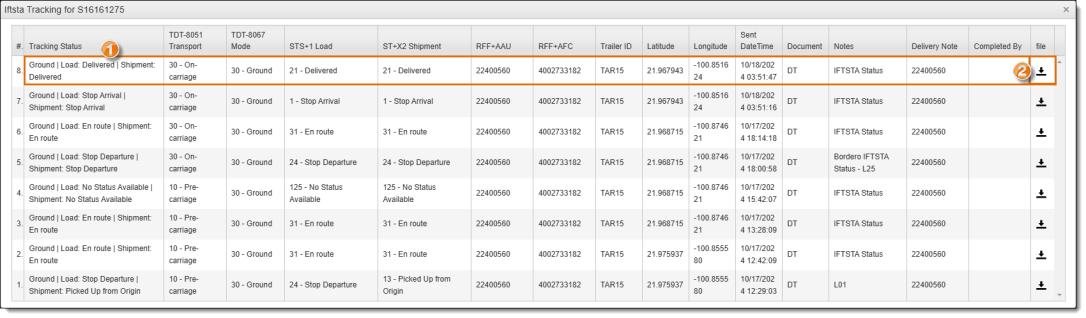
Result
The selected IFTSTA Tracking event log has been downloaded to the user's computer.
Related Topics
Now that you know more about viewing and downloading the IFTSTA Tracking event log for a shipment, you may want to read more about: