Add Part Information to a Shipment
Overview
Some customers require ProTrans to record part or product information about shipments. This information allows the customer to track the type of material contained in each shipment. As many parts as necessary can be added to individual handling units.
- Part information is entered during the confirmation process at the dock.
- The fields available on the Handling Unit Part Detail page will vary based upon the customer's requirements.
- The Pkg Code will automatically populate when the Serial Number is scanned on the Handling Unit Part Detail page.
When should I add part information to a shipment?
Add part information to a shipment during the confirmation process when required for a specific customer. Most often, it is required when ProTrans handles the customer's Advanced Shipment Notification (ASN) data or provides customs and border crossing processing services (ProMex.)
Prerequisites
- Either the Origin ShipFrom entity or the Customer must have receiving options configured in Optimiz if any information beyond part number and quantity is to be recorded. See Enter Entity Configuration Settings for details.
Process
To Add Part Information to a Shipment:
- Confirm the freight. See Confirm a Shipment for details.
- Tap Parts.
- Tap the Handling Unit to which part information will be attached.
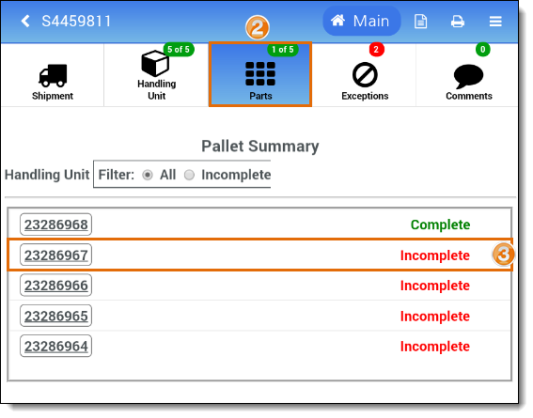
The Handling Unit Part Detail page opens.
- Select Yesif the Handling Unit has a Master Label or select No if it does not; in this case, skip to step 9.
- Scan or search for and select the Part number for the handling unit.
- Scan or enter the Quantity of the part contained in the handling unit.
- Select whether to Print Label for the handling unit. (Print Label defaults to Off.)
- Tap + Next Label to save the part information.

- Enter the Total Cartons.
- Enter the Pcs Per Carton.
- Scan or search for and select the Part number for the handling unit.
- Scan or enter the Carton Qty of the part contained in the handling unit.
- Enter any other additional information requested. The fields available on the Handling Unit Part Detail page will vary based upon the customer's requirements. All available fields should be completed. See Enter Entity Configuration Settings for details on configuring the available fields on this page.
- Tap + Next Label.
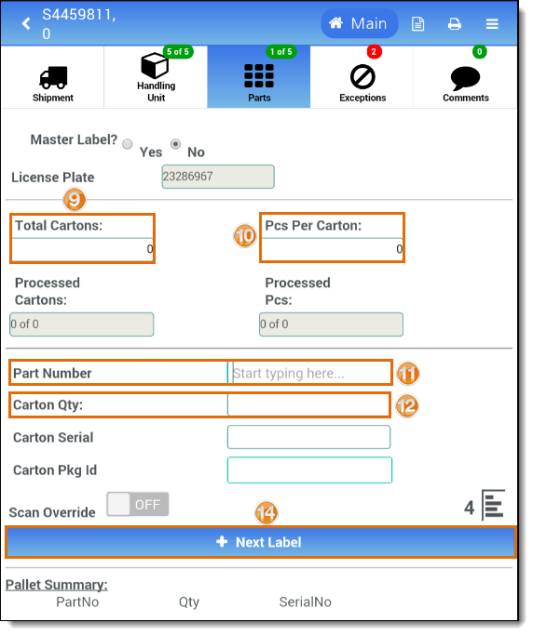
Result
The part information is attached to the handling unit. If the shipment is attached to an ASN, the ASN will automatically be closed when all expected parts are added.
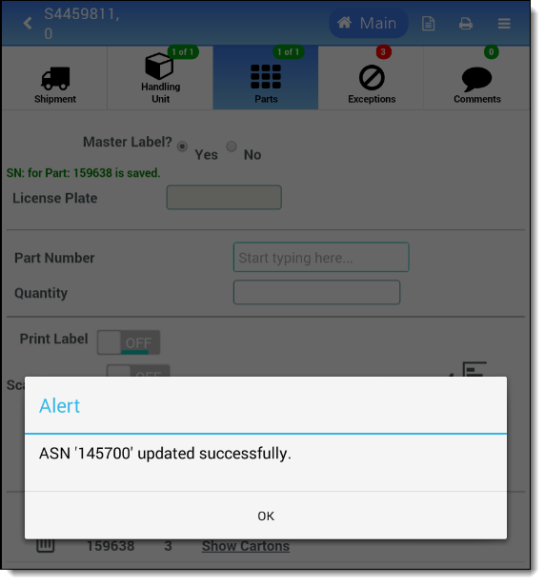
Next Steps
Now that you have Added Part Information to a Shipment, you may need to: