Select a Carrier for a One-Time Load
Overview
The Carrier Selection tab enables users to search for and select a carrier for the load. Generally, when selecting carriers, the least cost carrier should be chosen. The least cost carrier will be displayed at the top of the search results grid.
How Optimiz Calculates the Carrier Cost
Once the carrier is selected, Optimiz will make a cost rating call to the rating application to see if a specific contract for that carrier exists. If it does exist, Optimiz will return that specific contract rate for the load and display it in the Costs results grid. If Optimiz does not find a specific contract rate for the shipment, it will make a second cost rating call to the rating application to look for General Cost Carrier Contracts and return that information; then, displays it in the Costs results grid.
What About Calculating the Cost for Multiple Shipments?
If multiple shipments exist on a load and the customer is the same for all shipments, Optimiz will make one cost rating call to return the specific contract costs for all of the shipments. However, if multiple shipments exist on a load, and the customer is NOT the same for all shipments, Optimiz will only make a general cost rating call. Optimiz makes a general cost rating call to get costs when the load contains multiple shipments.
Prerequisites
- All required information from the General tab of Load Details must be entered. See Enter General Details for details.
Process
To Select a Carrier:
- Access Load Details. See Access Load Details for details.
- Click Carrier Selection. Carrier Selection will only be available after all required General details are added.
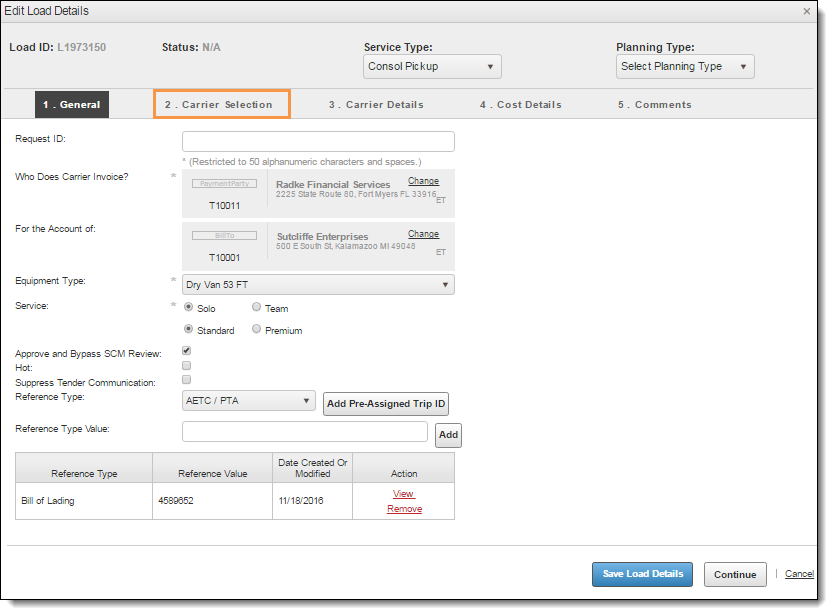
The Carrier Selection tab opens.
- Enter the name of the carrier, if needed.
- Click Search. If no name is entered, all carriers with contracts that cover the load will be returned.
- Select a carrier from the results grid. This should generally be the least cost carrier at the top of the list, though other carriers can be selected based upon transit times and past service.
- Click Pick Selected Carrier.
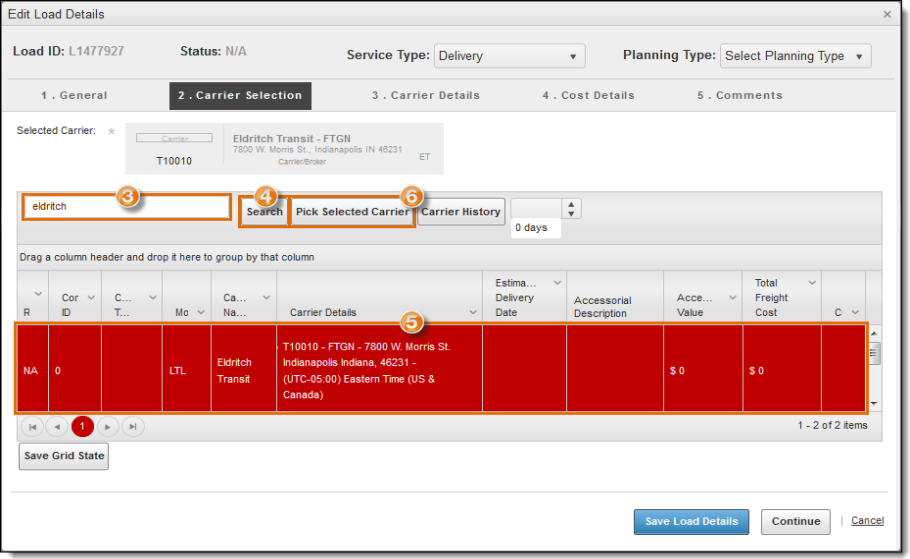
If a carrier other than the least cost carrier was selected, the Costs dialogue box will open.
- Select the Reason for selecting higher cost carrier if needed.
- Click Submit to save the reason or Cancel to discard it.
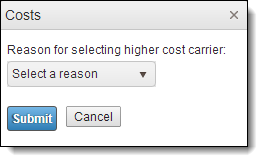
- Click Save Load to save the changes and close Load Details, Continue to add additional information, or Cancel to discard any changes.
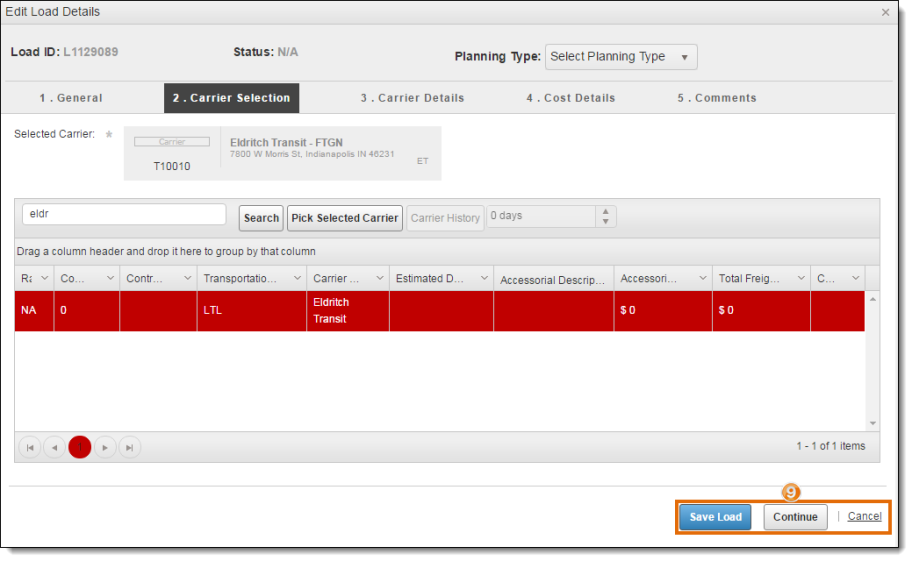
Result
The carrier is selected.