Carrier Portal Overview
Overview
The ProTrans Carrier Portal is a web-based application that enables carriers to update load information through automation, enter check calls and troubleshoot automation. As carriers update load information in the Carrier Portal, it is immediately available to related customers and the ProTrans team.
Access to the Carrier Portal
The carrier’s personnel may each receive their own username and password after completing the virtual training. Individual usernames are preferred for tracking and troubleshooting purposes.
Functions of the Carrier Portal
Carriers can accept or reject tenders, automate, and track active loads, enter check calls for active loads, troubleshoot automation though check calls and view tenders for load tenders and for active loads.
- The top banner displays information from the carrier's profile. Contact ProTrans Procurement at LyncProcurement@protrans.com to update this information.
- Accept My Tenders displays tenders that need action by the carrier. These are the tenders that have not been accepted or rejected.
- Complete My Updates displays loads that are past due for a check call.
- Automate Tracking displays active loads that are assigned and not yet closed, delivered, cancelled, or declined. Use this page to onboard tracking unit, switch units or cancel tracking.
- All Active Loads displays loads that are assigned and not yet closed, delivered, cancelled, or declined. Use this page to enter check calls, troubleshoot automation, enter trailer numbers, pro numbers, and messages.
- Search allows the user to search for specific loads or within a time frame of ship date or due date. Any load already closed or cancelled will not appear in the carrier portal. When using the search function, ensure all load statuses have been unclicked for better search results. Clicking search will go back to the All Active Loads tab with only searched criteria. Refreshing grid will populate all open loads again.
- My Geographical Region Settings allows the user to define the geographical areas in which the carrier prefers to operate.
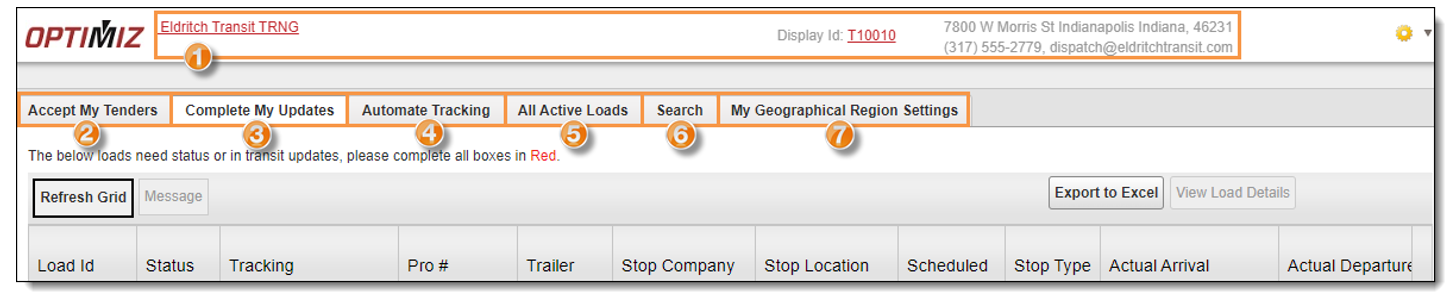
Next Steps:
See Accept a Tender
See Reject a Tender
