Accept a Tender
Overview
When a load is tendered from ProTrans, a notification is sent to the carrier through email or EDI (Electronic Data Interchange). Carriers can view and accept tenders through the Carrier Portal.
Process
To Accept a Single Tender:
- Click the Accept My Tenders tab on the Carrier Portal home page.
- Click Refresh Grid to update the table to include all open tenders.
- Select a load by clicking anywhere on the row.
- Click the View Load Details button to view the details of the Load.
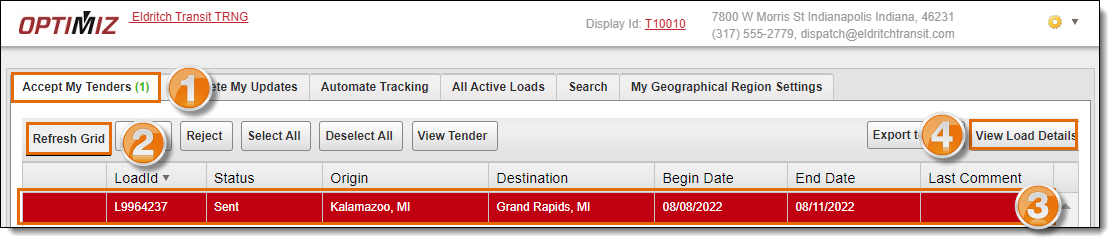
- Review the information displayed in the pop-up window.
- Click the X to close the pop-up window.
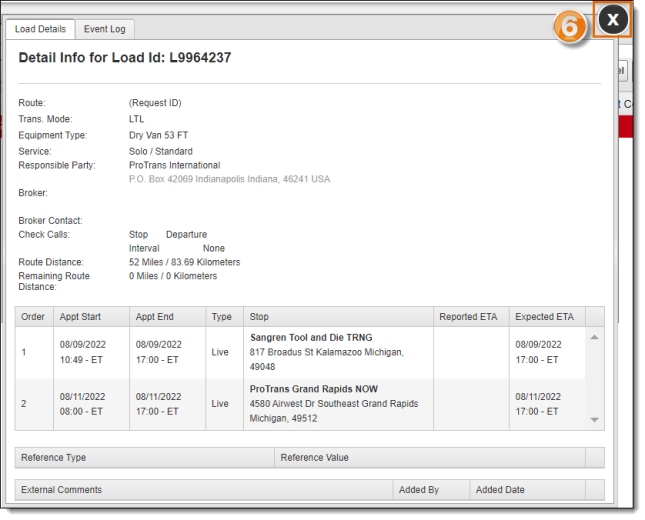
- Click Select All to select multiple tenders, if needed.
- Click Accept to accept selected tender or tenders.
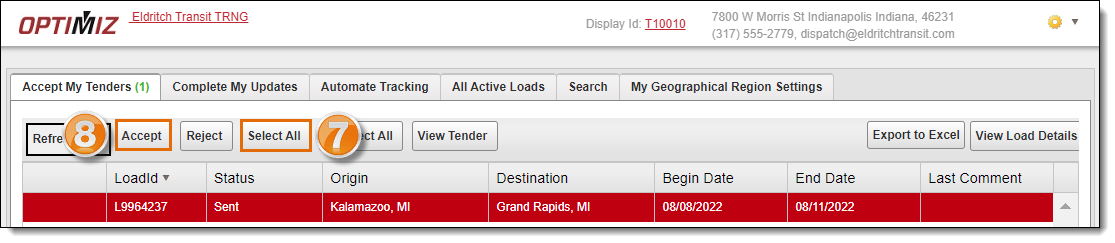
Result
The tender is now accepted and considered an ActiveLoad.
