Tender Exception
Overview
The Tender Exception icon alerts you when: a tender was sent but the request was not accepted or a load has a begin date of less than 24 hours from now but is not tendered. See the flowchart, Tendering Process Overview for examples of a Tender Exception.
 The Tender Exception indicator.
The Tender Exception indicator.
Processes
To Clear a Tender Exception by Assigning a New Carrier:
- Refer to the load's event log. If the tender was rejected because no response was received, contact the carrier and refer to Clear a Tender Exception by Issuing a New Tender below. Otherwise, proceed to step 2.
- Edit the load. See Edit a Load.
- Select a different carrier. See Edit and Re-tender a Load
- Click Save and Tender Load.
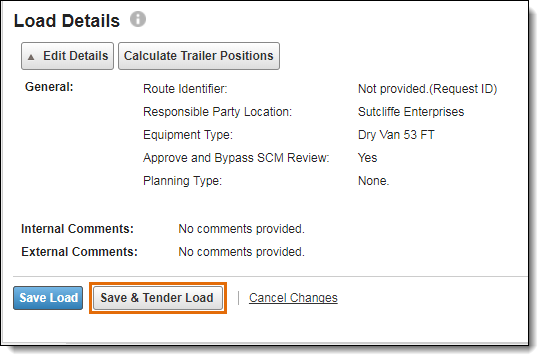
To Clear a Tender Exception by Issuing a New Tender:
- Select the load.
- Click Tender .
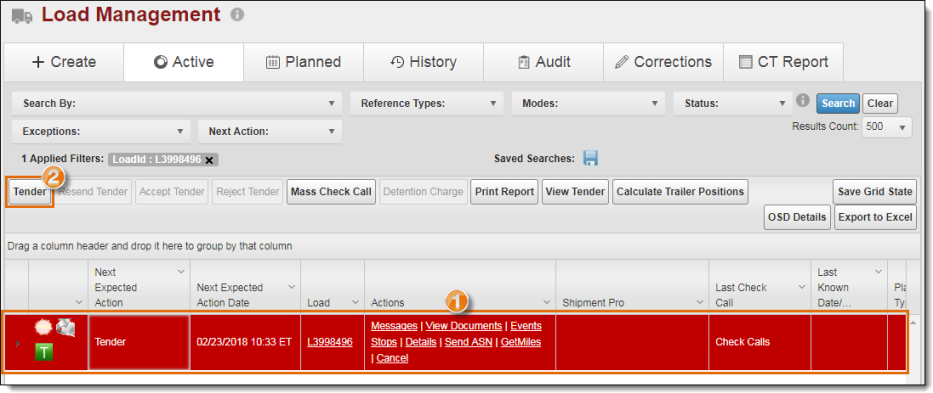
Result
After sending a new tender, or re-tendering the load to a new carrier, the Tender Exception is removed. A Tender Cancel email or EDI is sent to the original carrier(s), and a new tender is sent to the carrier.