Edit and Re-tender a Load
Overview
Process
To Edit a Load:
- Search for the load to be edited. See Search for Active Loads for details.
- Click the Load ID number.
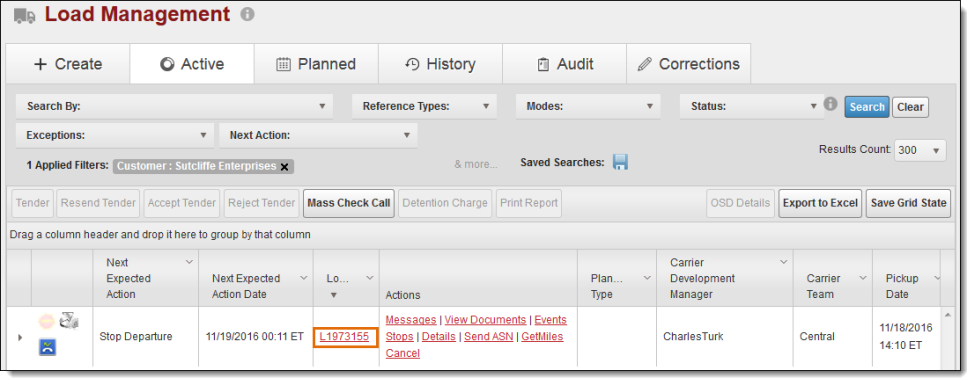
The Load Edit page opens.
- Complete any required changes. See the Build a One Time Load section of help for more information.
- Click Save Load to save without tendering, Save & Tender Load to save and tender if the changes made affect the carrier, or Cancel Changes to undo any changes made to the load.
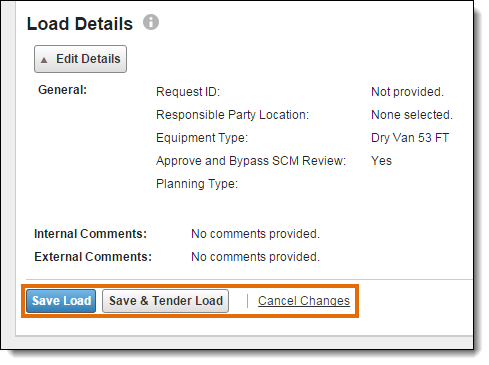
Result
The changes are saved, and the carrier receives a modified tender.