Enter Packaging Dimensions
Overview
Prerequisites
- The packaging must already exist. See Create Packaging for details.
Process
To Enter Packaging Dimensions:
- Search and select for the packaging to be updated. See Search for Packaging for details.
- Click Edit Package.
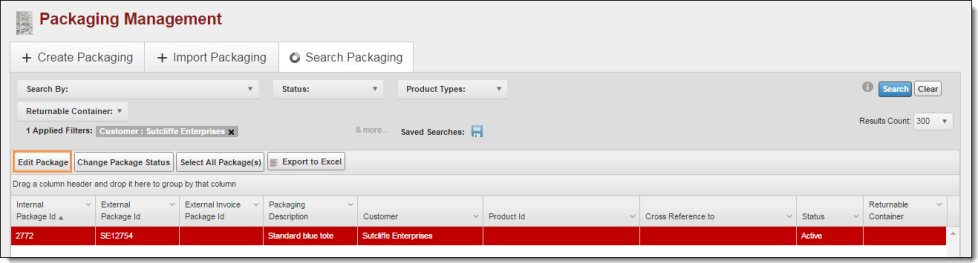
The selected packaging opens in the Create Packaging tab.
- Select the Unit of Measure (UOM) for the packaging dimensions.
- Enter the Length of the packaging.
- Enter the Width of the packaging.
- Enter the Height of the packaging.
- Enter the Collapsed Height of the packaging. This should be the same as Height if the packaging is not collapsible.
- Enter the Stack Factor of the packaging. This is how many units high the packaging can be stacked.
- Enter the Collapsed Stack Factor of the packaging. This is how many units can stack upon one another when the package is collapsed.
- Click Update Package to save the changes or Cancel Dimensions to discard them.
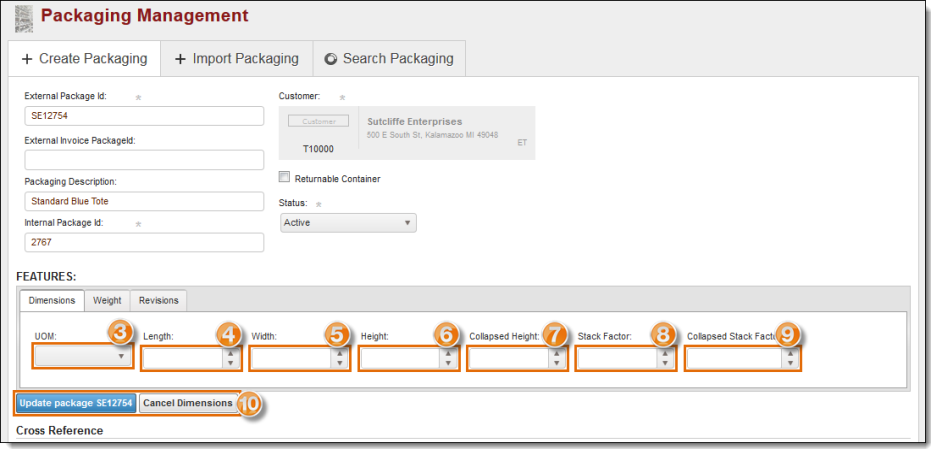
Result
The dimensional information is attached to the packaging.
Related Topics
Now that you know more about entering package dimensions, you may want to read more about: