Enter Packaging Cross Reference
Overview
When should I enter a packaging cross reference?
Enter a packaging cross reference when a customer's Ship From or Distribution Customer uses a different ID to refer to the same type of packaging.
Prerequisites
- The packaging must already exist. See Create Packaging for details.
Process
To Enter a Packaging Cross Reference:
- Search and select for the packaging to be updated. See Search for Packaging for details.
- Click Edit Package.
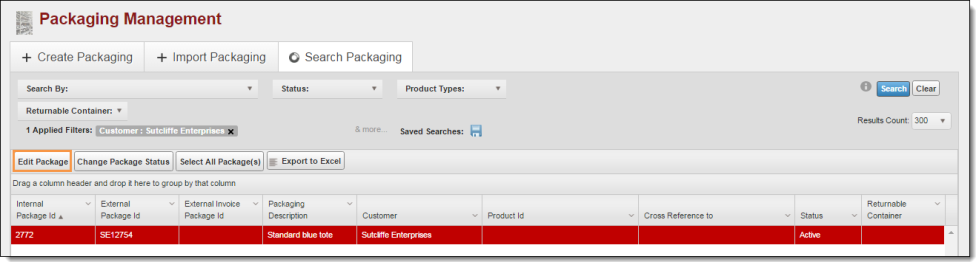
The selected packaging opens in the Create Packaging tab.
- Select the Entity Type of the entity for which the cross reference is being created.
- Click Add Cross Ref.
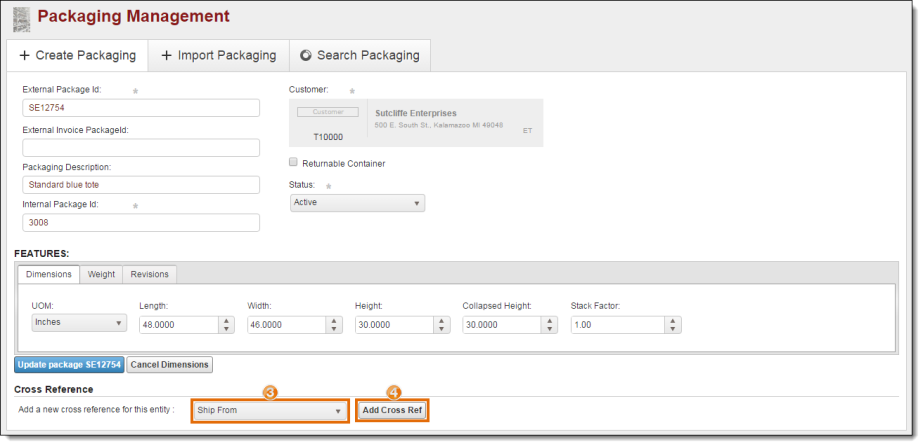
The Create New Package window opens.
- Search for and select the Entity for which the cross reference is being created.
- Enter the External Packaging ID used by the selected entity.
- Select the Status of the cross reference. Status defaults to Active.
- Select if the entity is the Owner or Billing Party. Both options can be selected if needed.
- Enter the Days Owned if the entity is the Owner.
- Click Dimensions and enter dimension information if needed. See Enter Packaging Dimensions for details.
- Click Weight and enter weight information if needed. See Enter Packaging Weight for details.
- Click Save Package to save the cross reference or click the X to discard it.
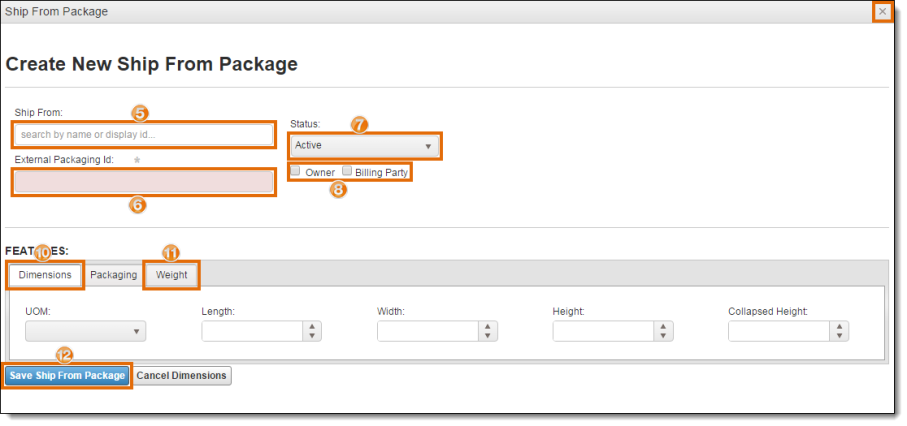
Result
The packaging cross reference is saved and available for use throughout Optimiz.
Now that you know more about entering packaging cross references, you may want to read more about: