Enter Packaging Weight
Overview
Prerequisites
- The packaging must already exist. See Create Packaging for details.
Process
To Enter Packaging Weight:
- Search and select for the packaging to be updated. See Search for Packaging for details.
- Click Edit Package.
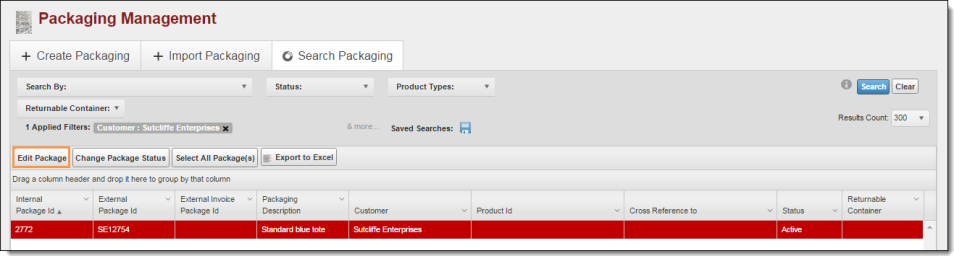
The selected packaging opens in the Create Packaging tab.
- Click Weight.
- Select the Unit of Measure (UOM) used for the packaging weight.
- Enter the Tare weight of the packaging. The Gross weight will calculate automatically by summing Net and Tare weight.
- Click Update Package to save the changes or Cancel Weight to discard them.
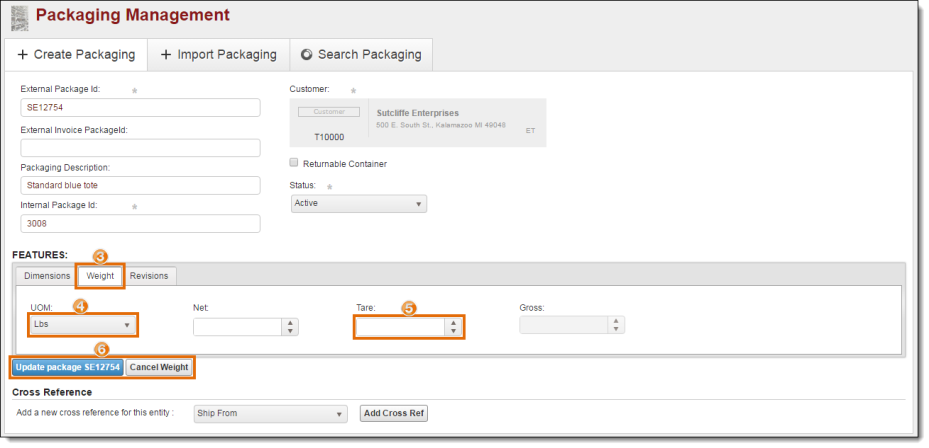
Result
The weight information is added to the packaging.