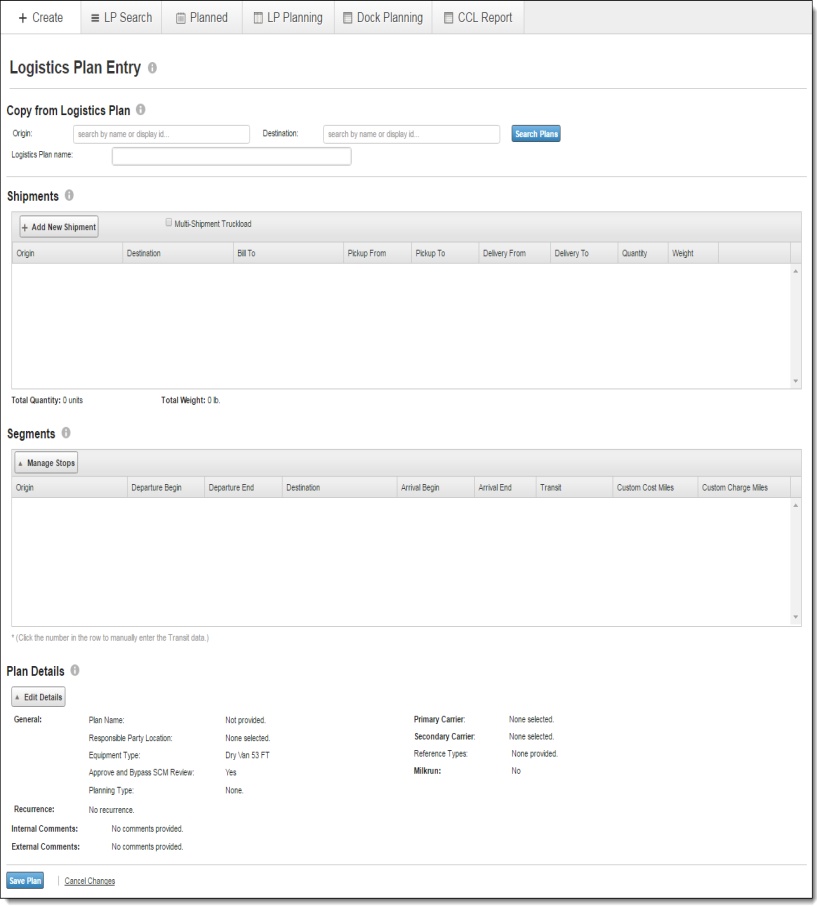Access Logistics Plan Entry
Overview
Route Engineers can use Logistics Plan Entry to build and deploy new logistics plans. Logistics plans are used to automatically generate multiple loads on a regularly scheduled basis. For example, if a customer has a shipment that occurs every week on Mondays and Wednesdays, a logistics plan can be created to automate the creation of loads for those shipment.
Only Route Engineers should follow the instructions below. All other roles should use the Add Plan Request process. See Submit an Add Plan Request for further details.
Prerequisites
- All required entities, including ShipFrom, ShipTo, Customer, BillTo, Carrier, and the Responsible Location, must already exist.
- The Route Engineer must have access to the expected pickup and delivery times and the standard transit time between the origin and destination.
Process
To Access Logistics Plan Entry:
- Hover the mouse over Loads.
- Hover the mouse over Create.
- Click Logistics Plan Entry.
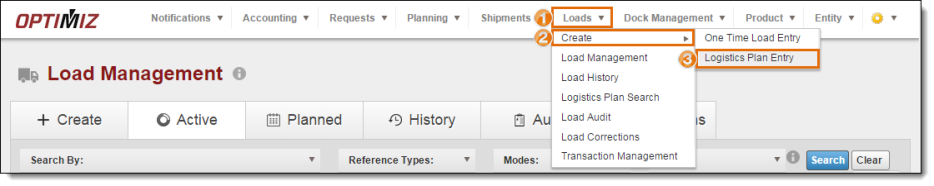
Result
The Logistics Plan Entry page opens.