Print Pickup List
Overview
Pickup Lists (PUL) contain parts and packing information for each shipment. This information includes shipper, destination, trip ID, and load ID among others. Only the most recent copy of the pickup list can be printed. Any PUL that is printed more than 24 hours prior to shipment will have a watermark denoting it as a draft.
Multiple PULs can be printed at once. Select multiple loads or shipments by holding the Ctrl key or select a range by holding Shift.
Processes
To Print a Pickup List:
- Search for and select one or more loads from the results grid. See Perform a Search for details.
- Hover the mouse over Shipping Documents.
- Click Create PUL.
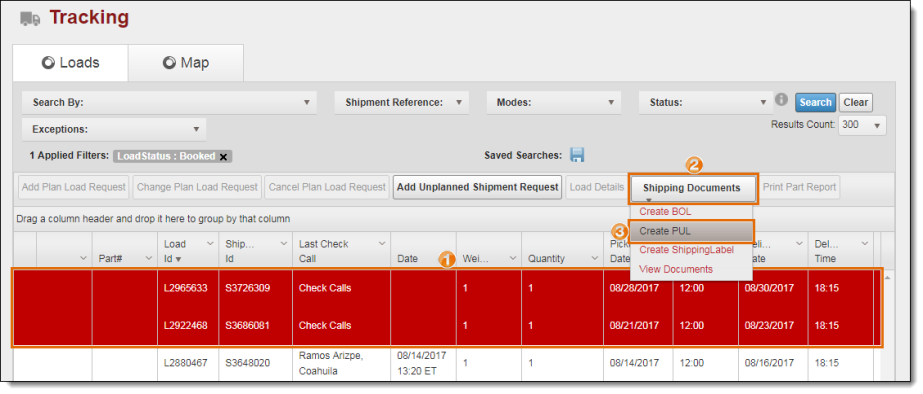
The requested PUL will open in a new page.
- Click Print.
- Follow the browser-specific prompts to finish printing.
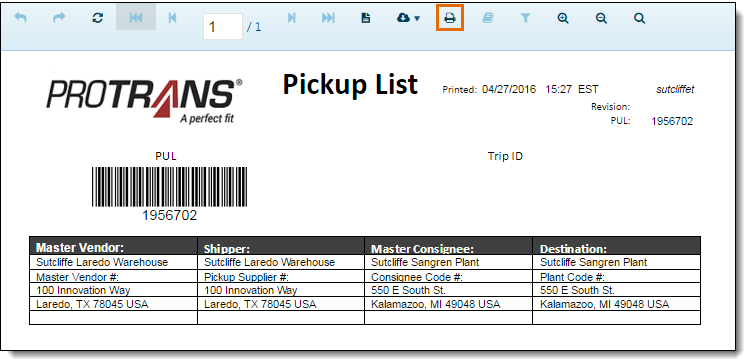
Result
The pickup lists are available to view or print.
Related Topics
Now that you know more about Print a Bill of Lading, you may want to read more about:
