View Shipping Documents
Objective
After completing this lesson, users will be able to:
- View shipping documents.
Overview
Various documents are associated with a load or shipment. Shipping Documents can be accessed in the Customer Portal.
Prerequisites
Before you can view shipping documents, you must:
- Be logged in to Customer Portal.
- Have performed a search to find a load.
Processes
To Create Shipping Documents:
- Access the Customer Portal. See Log In to the Customer Portal for details.
- Search and select a load from the results grid. Perform a Search
- Click the Shipping Documents dropdown menu.
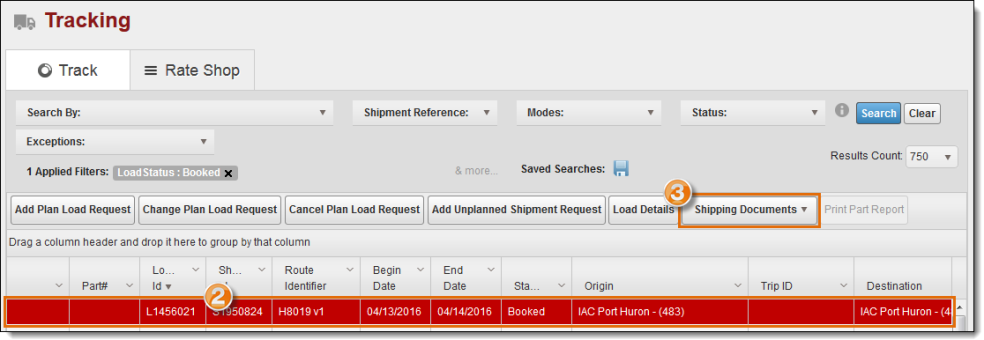
- Click View Documents.
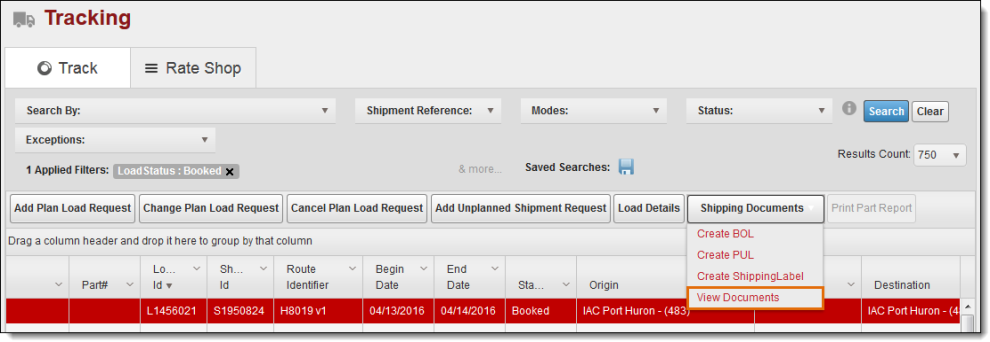
Result
The shipping documents are available to view or print.
Now that you know more about Print a Bill of Lading, you may want to read more about: