Print Pickup List
Overview
Processes
To Print a Pickup List:
- Search for and select one or more loads from the results grid. See Perform a Search for details.
- Hover the mouse over Shipping Documents.
- Click Create PUL.
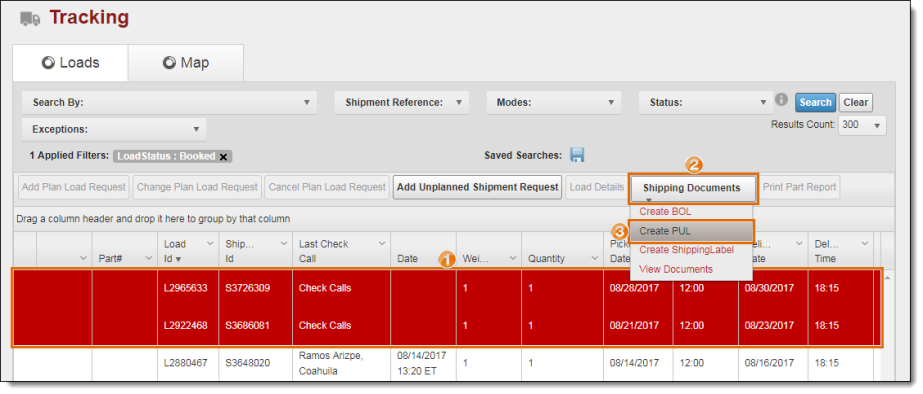
The requested PUL will open in a new page.
- Click Print.
- Follow the browser-specific prompts to finish printing.
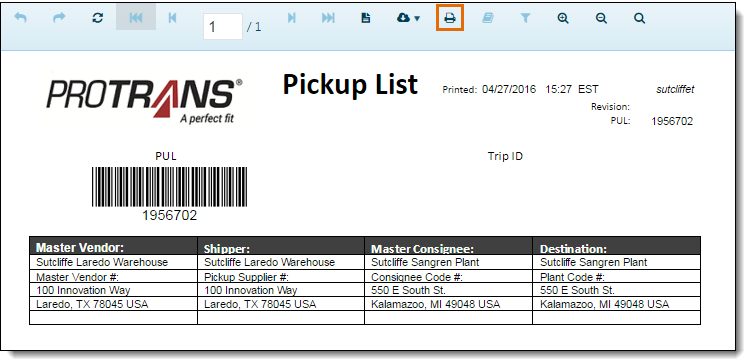
Result
The pickup lists are available to view or print.
Related Topics
Now that you know more about Print a Bill of Lading, you may want to read more about:
