View Shipments on a Load
Overview
The details of a shipment can be viewed directly from the Shipment Tracking page to include a link to the shipment in Shipment Management, the shipment's route, and documents attached to the shipment.
Prerequisites
Before you can view a shipment's details, you must:
- Log in to Optimiz. See Log In to Optimiz.
Process
To View Shipments on a Load:
- Search for shipments. See Search for Shipments.
- Click the truck icon..
- Click the Shipment ID.
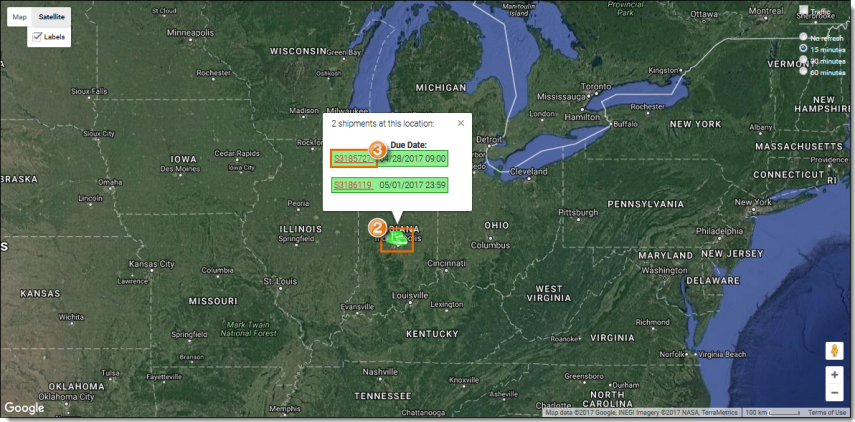
The shipment's details open. The user can view the due date, ETA date, distance to the destination, origin, and destination.
- Click the PUL Number to view the shipment details in Shipment Management.
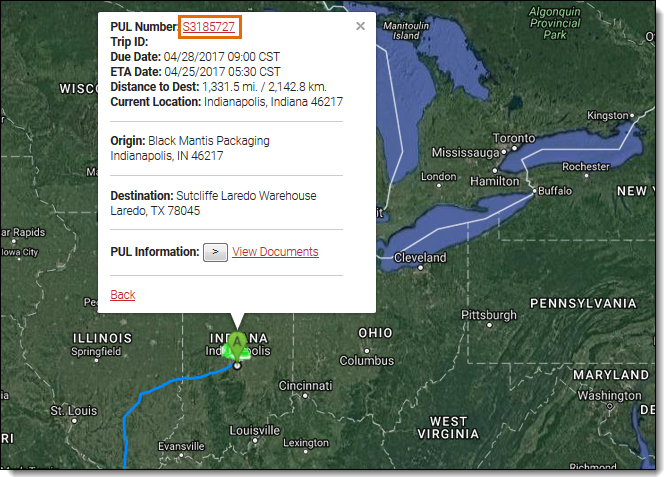
Once the shipment is selected, the shipment's route is displayed as a blue line.
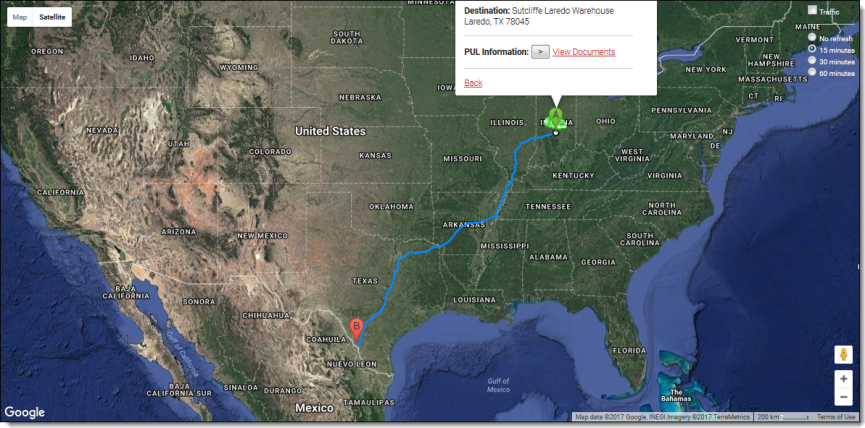
To View Part Level Information:
- Repeat steps 1-3 of To View Shipments on a Load.
- Select the arrow.
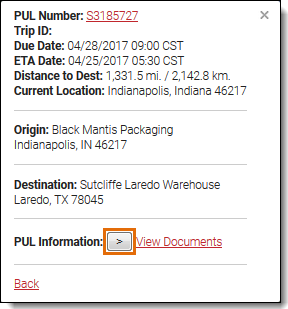
To View Documents:
- Repeat steps 1-3 of To View Shipments on a Load.
- Select View Documents.
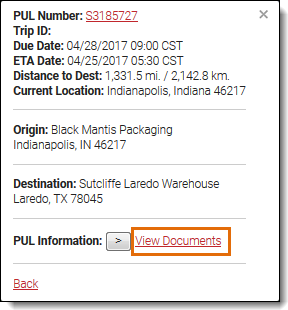
- Select View Image.
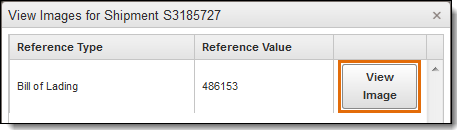
Result
The shipment's details are available to view.
Related Topics
Now that you know more about {the name of this topic}, you may want to read more about: