Cancel a Customer Quote for an Expedite
Overview
On occasion, a customer might decide they do not want to expedite a shipment using any of the options provided by ProTrans. If this happens, you need to cancel the quote in the QuoteConnect dashboard.
Prerequisites
Before you can cancel a Customer Quote for an expedite through the QuoteConnect Expedite dashboard, you must have already sent a Quote to the customer. See Create a Customer Quote for an Expedite for details.
Process
To Cancel a Customer Quote for an Expedite:
- Access the Expedite dashboard. See QuoteConnect Expedite Dashboard for details.
- Click on the Spot Quote ID that you want to cancel.
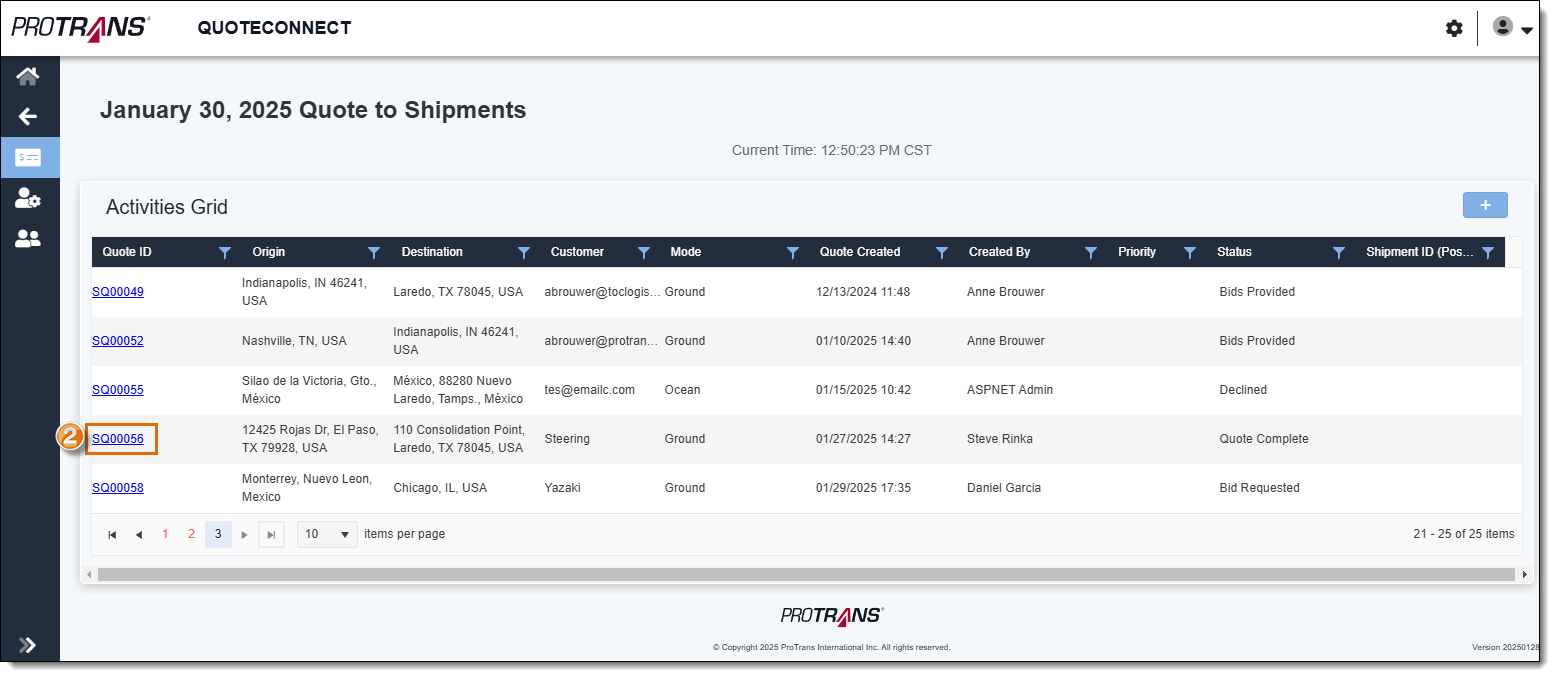
The Spot Quote Request Entry window opens.
- Click Declined.
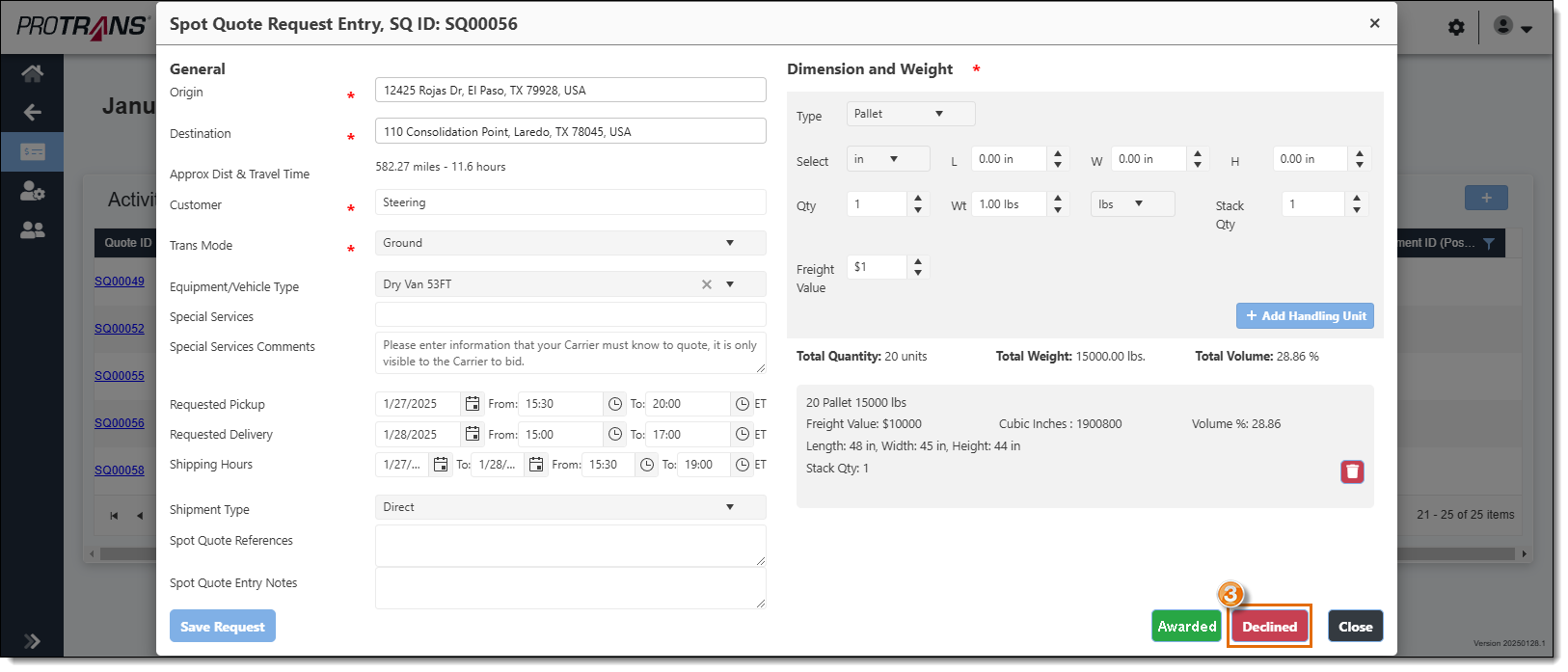
A pop-up window opens.
- Select a reason why the Spot Quote is being cancelled from the Declined Disposition dropdown menu.
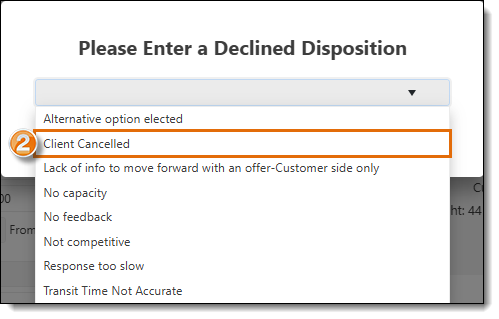
- Click Save.
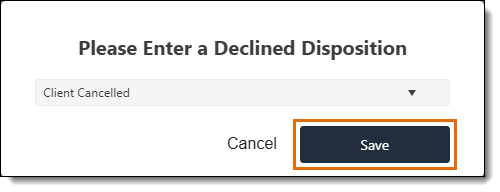
A banner will appear indicating the Declined status was saved.
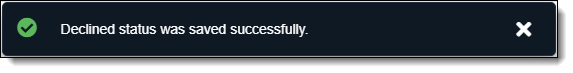
Result
The status of the Customer Quote will change to Declined, and will be updated in the grid. You can hover your cursor over the status in the grid to see the Reason Code for why the Quote was declined. A Declined quote can only be edited, have new bid requests added to it, or be resent to the customer if it is restored by a user with Admin permissions.
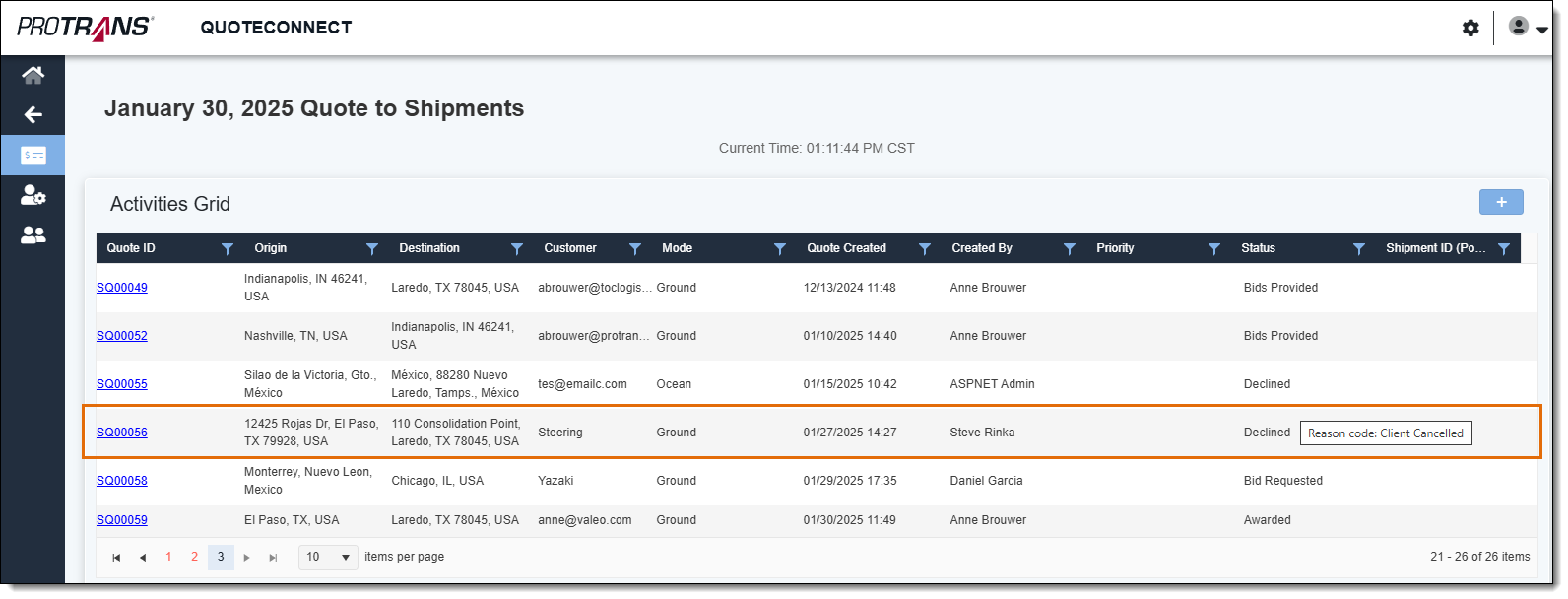
Next Steps
Now that you have Cancelled a Customer Spot Quote, you may need to: