Restore a Cancelled Customer Quote for an Expedite
Overview
On occasion, a customer might decide they do want to expedite a shipment using one of the options provided by ProTrans after previously cancelling it. If this happens, you can restore the cancelled quote in the QuoteConnect dashboard.
Restoring a cancelled Customer Quote requires admin access to QuoteConnect.
Prerequisites
Before you can restore a cancelled Customer Quote for an expedite through the QuoteConnect Expedite dashboard, the Customer Quote must have already been cancelled.
Process
To Restore a Cancelled Customer Quote for an Expedite:
- Access the Expedite dashboard. See QuoteConnect Expedite Dashboard for details.
- Click on the Cancelled Spot Quote ID that you want to restore.
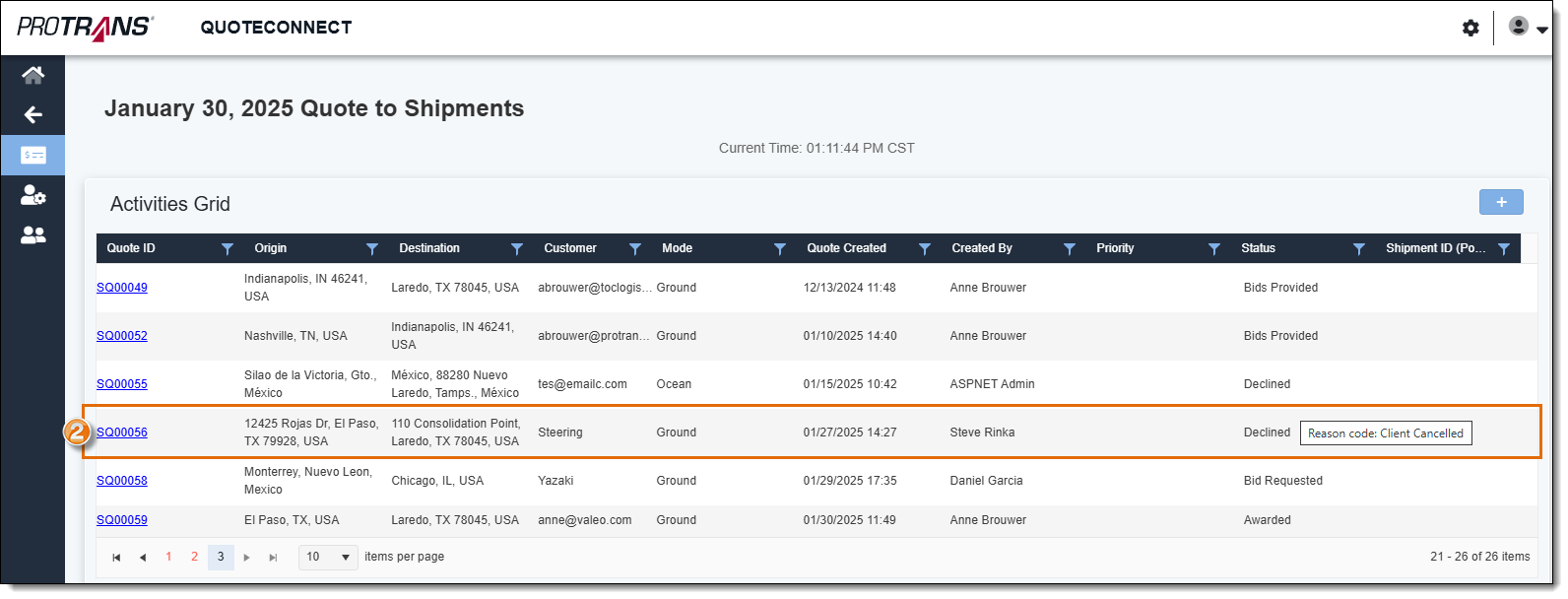
The Spot Quote Request Entry window opens.
- Click Remove Disposition Code.
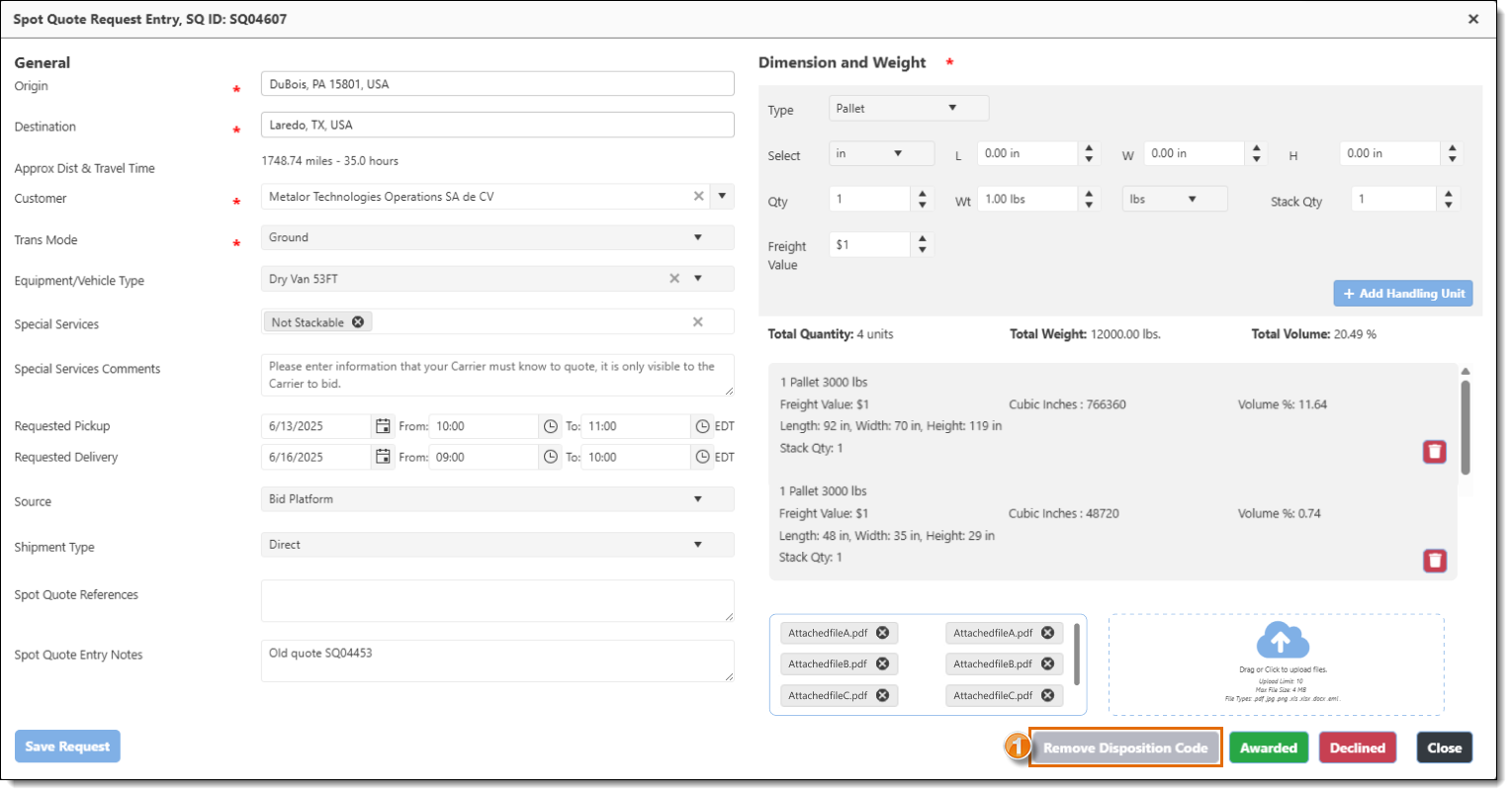
A pop-up window opens.
- Select a reason why the Spot Quote is being restored from the Remove Disposition Code dropdown menu.
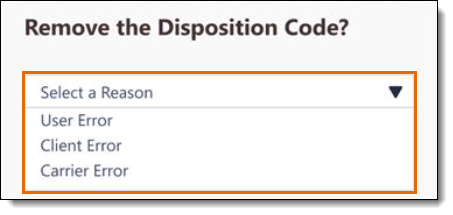
- Click Confirm.
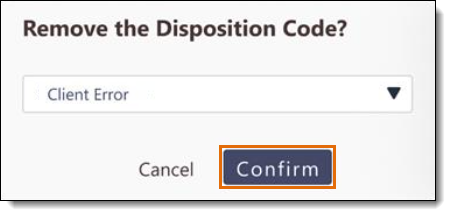
Result
The restored quote can then be edited, have new bid requests added to it, or be resent to the customer.
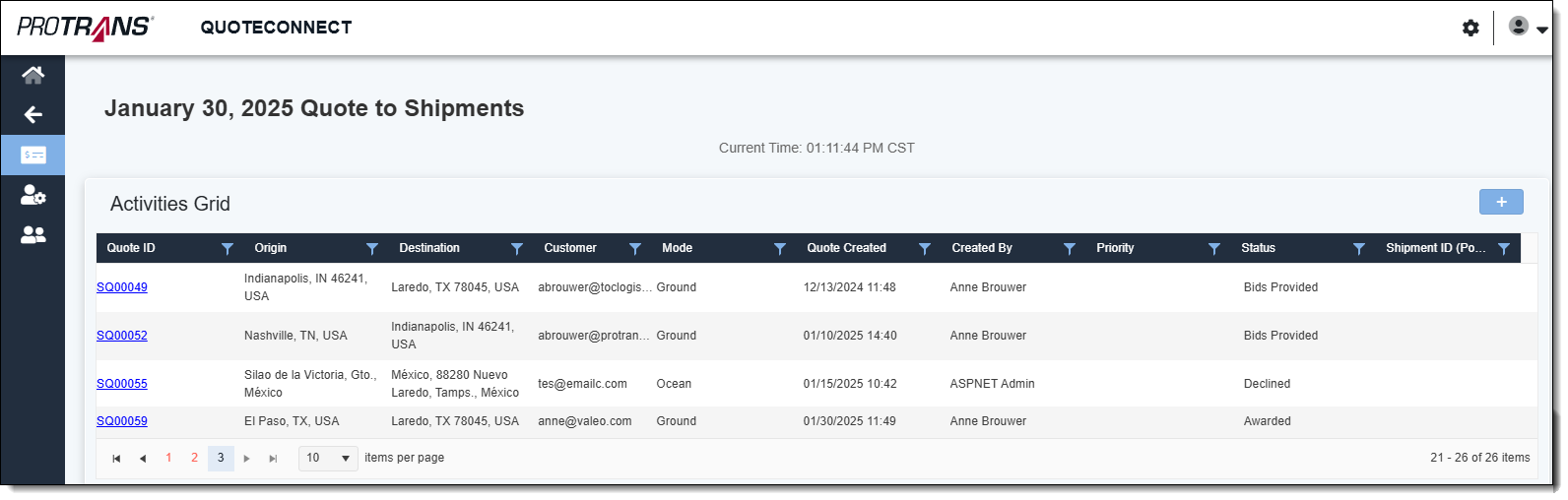
Next Steps
Now that you have Restored a Customer Spot Quote, you may need to: