QuoteConnect Expedite Dashboard
Overview
The QuoteConnect Expedite dashboard gives the Expedite team the ability to create, view, manage, and edit Spot Quotes for customer expedites. The QuoteConnect Expedite dashboard contains a grid that displays the details about Spot Quotes that have been created.
The grid displays the following information:
- Quote ID: The Spot Quote number for the quote. This number systematically generates when the quote is created and displays as a link. Click the link to see the details about the Spot Quote. The number in parenthesis next to the Quote ID indicates how many bid responses have been received for that Spot Quote.
- Origin: Origin of the shipment.
- Destination: Destination of the shipment.
- Customer: Name of the customer account requesting the quote.
- Mode: The method of transportation for the shipment. (Ground, Air, Air Charter, Ocean, Rail, etc.)
- Quote Created: The date and time the quote was created.
- Created By: Name of the user who created the quote.
- Priority: Level of priority of the shipment.
- Status: Status of the quote.
- RFQ In Progess
- RFQ Submitted
- Bid Requested
- Bids Provided
- Bid Accepted
- Bid Rejected
- Ready for Rating
- Quote in Review
- Quote Sent
- Quote Accepted
- Quote Rejected
- Shipment Created
- Audit: Displays a check mark to indicate a Spot Quote has been audited. Only users with an Admin role can audit a Spot Quote.
- Quote: Displays a PDF icon once a Customer Quote has been created, that when clicked will open a PDF version of the quote so it can be reviewed and/or downloaded.
- Shipment ID: The Optimiz shipment number is displayed as a link, that when clicked will take the user to Shipment Management in Optimiz.
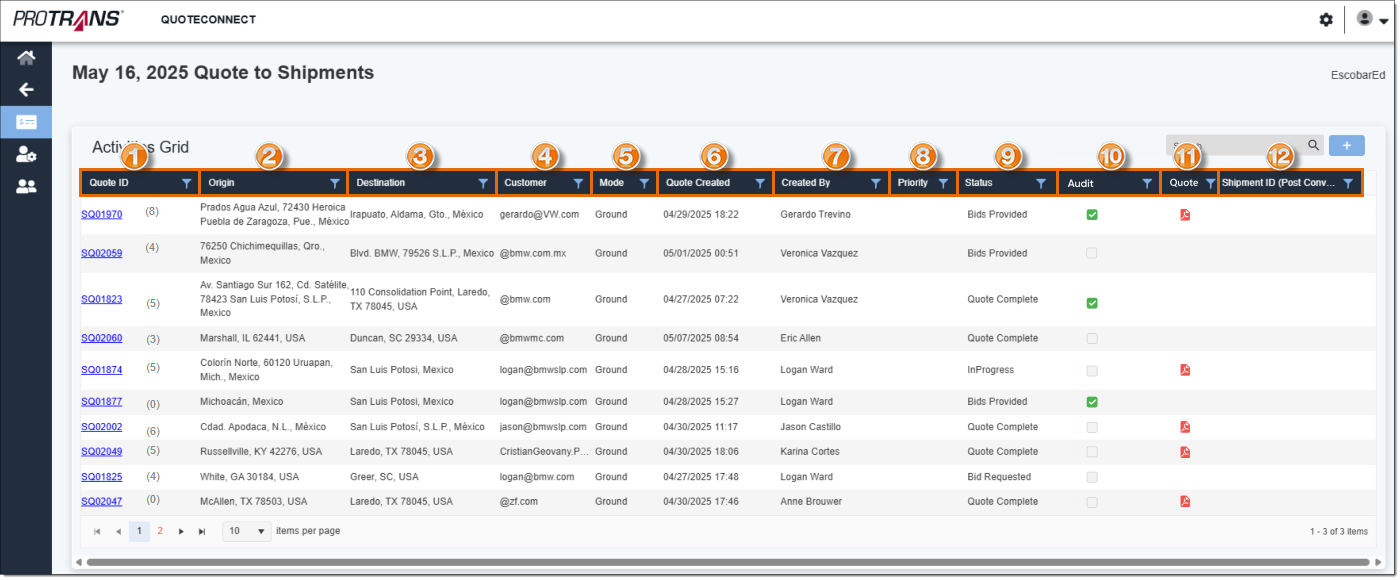
To Access the QuoteConnect Expedite Dashboard:
- Hover your mouse over Landing Pages in Optimiz, and click QuoteConnect, or open https://quoteconnect.protrans.com in a web browser.
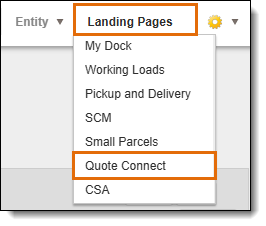
- Enter your Optimiz Username and Password.
- Click Login.
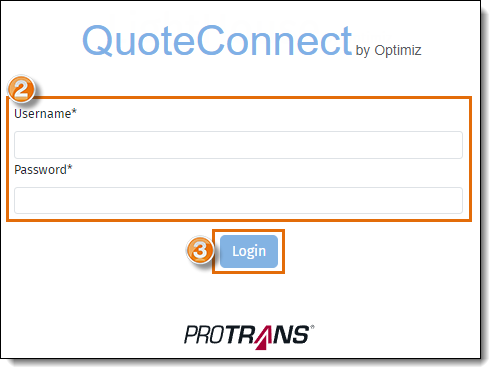
- Click the Expedite tile.
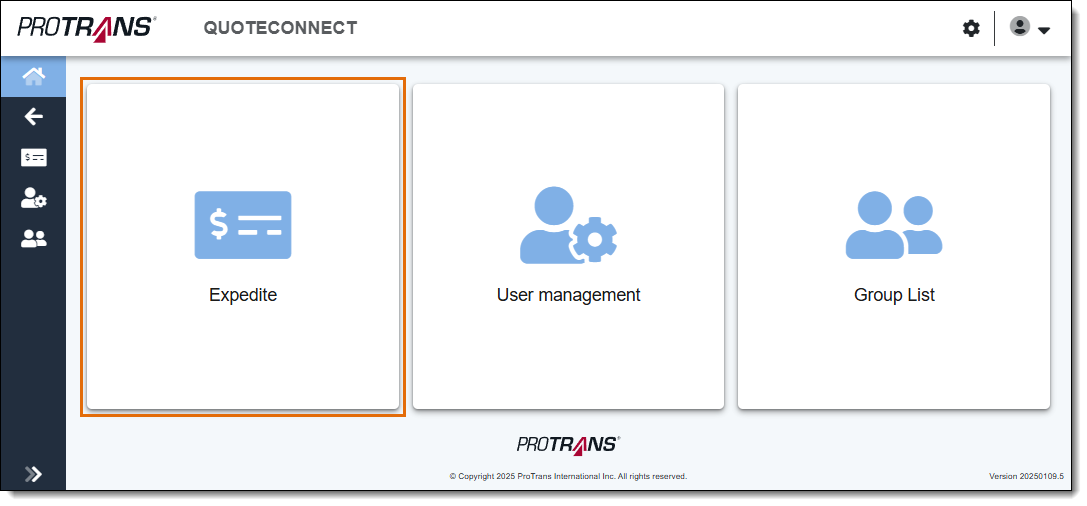
Result
The QuoteConnect Expedite dashboard opens
Related Topics
Now that you know more about the QuoteConnect Expedite dashboard, you may want to read more about: