Assign a Label Printer to a User
Overview
Prerequisites
Before you can add a user's label printer, you must:
- The user must be assigned to a default hub. See Add a User or Edit a User.
- Add a default printer to the user's hub. See Add or Edit Additional Hub Details.
Process
To Assign a Printer to a User:
- Access the user record to be updated. See Search for a User for details.
- Click the Printer dropdown menu.
- Select the printer that the user will be assigned to.
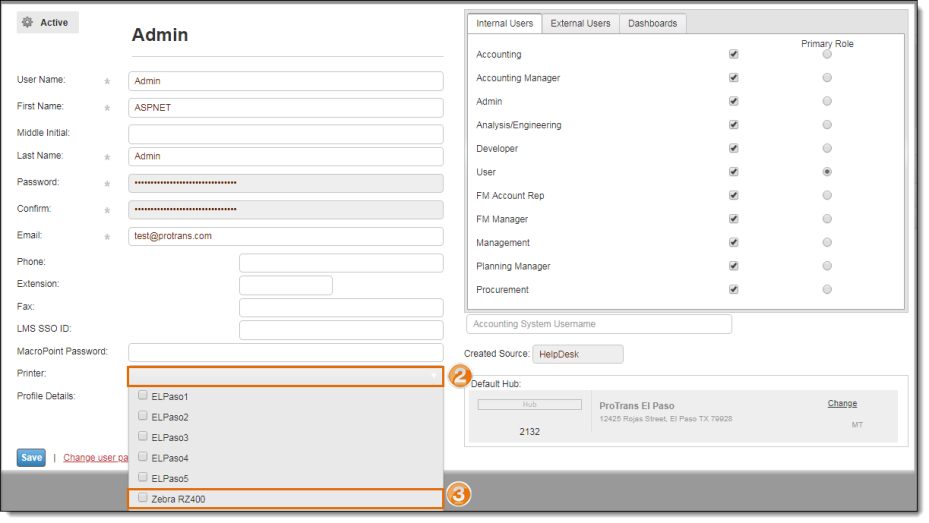
- Click Save to save the update or Cancel to discard it.
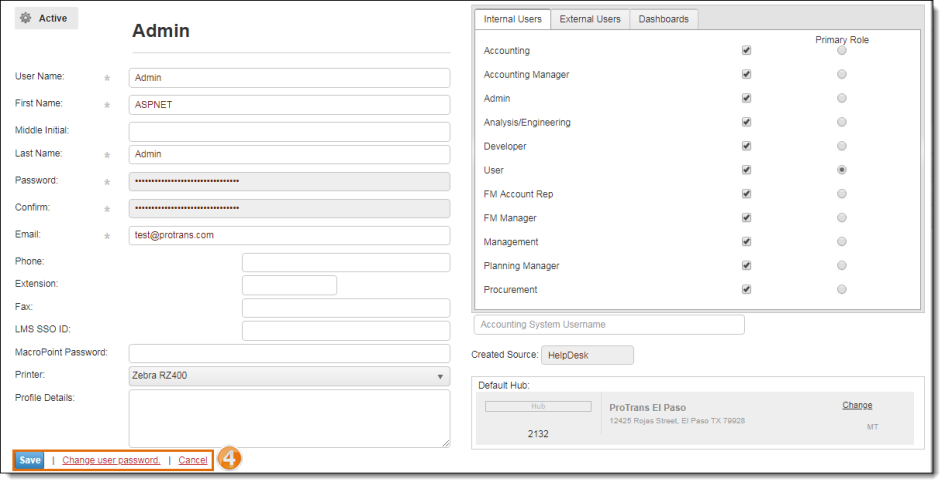
Result
By adding a printer to a user's profile, the selected printer will be assigned to that user and will be available for label printing.