Edit a Reference Type
Objective
Users will be able to edit a reference type.
Overview
Reference types can be edited to reflect current business needs. Any changes made to a reference type in Settings will affect the specific reference type throughout Optimiz.
Process
To Edit a Reference Type:
- Click Edit next to the type.
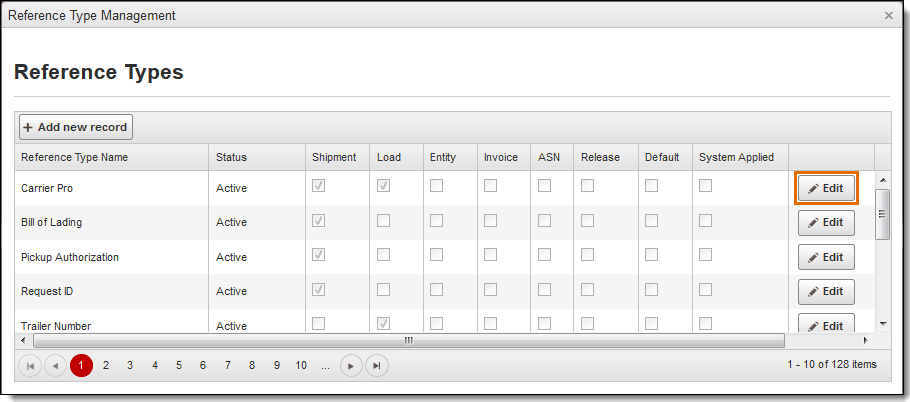
- Edit the Reference Type Name if necessary.
- Click the Active dropdown menu and select Active or Inactive. Inactivating the reference type will remove it from all menus in Optimiz.
- Edit the transaction types if necessary. More than one may be selected. The reference will be available for use with each transaction type selected.
- Click Default to make the reference type the default.
- Click System Applied to disable the ability of the user to enter the reference type manually. Optimiz will enter the reference type automatically if available.
- Click Update to save the changes or Cancel to discard them.
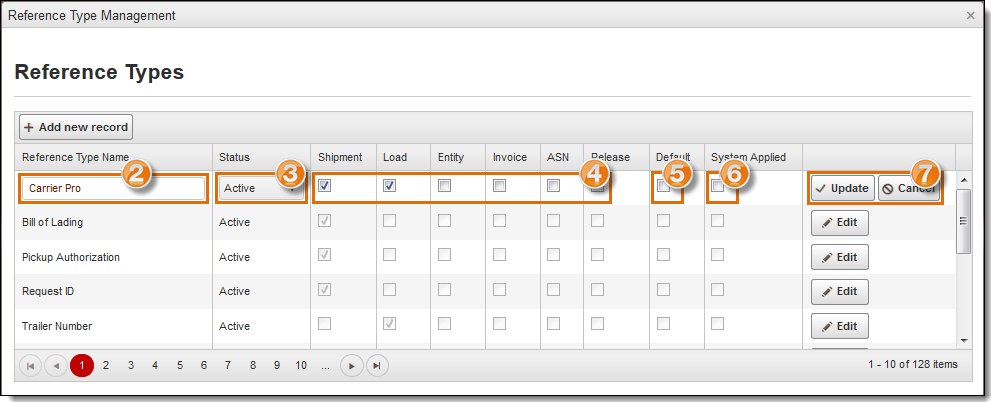
Result
The reference type has been edited.