Filter Tiles by Dock
Overview
The contents and display numbers on the dashboard tiles are automatically filtered to only show information relevant to the user's current dock. Users can add or remove docks from their dashboard using the Docks dropdown. The user's current dock may be removed to view information related to other docks. More than one dock may be added to view information related to multiple docks at once.
Process
To Add a Dock:
- Hover over Docks.
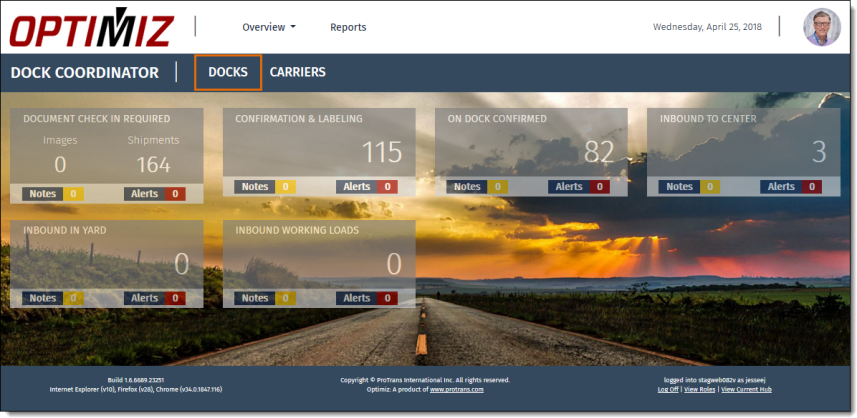
- Select the appropriate dock by clicking the toggle button next to the dock's name. Clicking the toggle button next to a dock that is already selected will deselect the dock.
- Click Apply Filter.
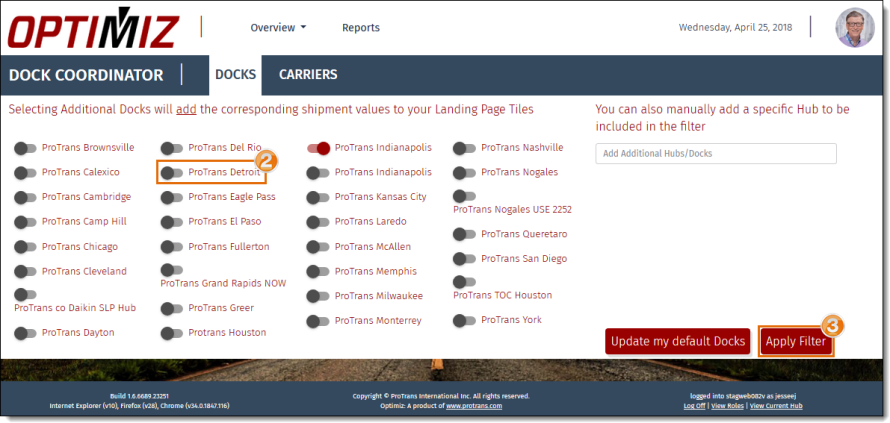
Result
The information on the tiles show data related to the selected docks.