Overview
After logging in to the portal, the Tracking page immediately displays. Use this page to search for loads or shipments, request to cancel or change a specific load or shipment, or add additional load or shipment requests.
To access the Tracking page, see Log In to the Customer Portal.
If You Are Already Logged In to the Customer Portal:
- Place the mouse cursor over Tracking.
- Click Tracking from the menu that opens.
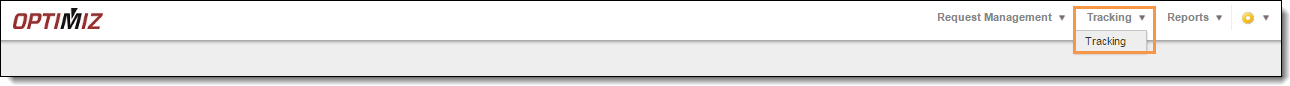
The Tracking page is displayed.