Access Service Authorization Forms
Overview
A Service Authorization Form (SAF) is generated by ProTrans when special treatment of a shipment is required that is not covered in the customer's contract. In such cases, the customer will need to approve the SAF before ProTrans can proceed. Service Authorization Forms are accessed through the Customer Portal.
When Should I Access Service Authorization Forms?
Users should access Service Authorization Forms once notified that there have been changes to a shipment that require customer approval.
Process
To Access the SAF Page:
- Hover over Request Management.
- Click SAF.
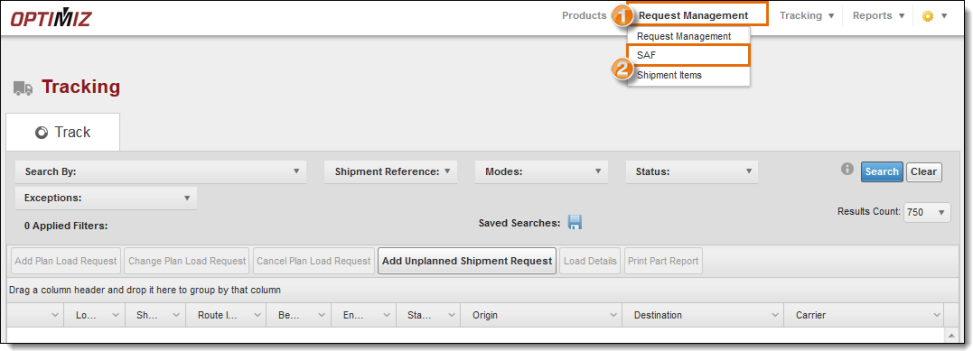
The SAF page opens, automatically showing all SAFs that are in Pending status.
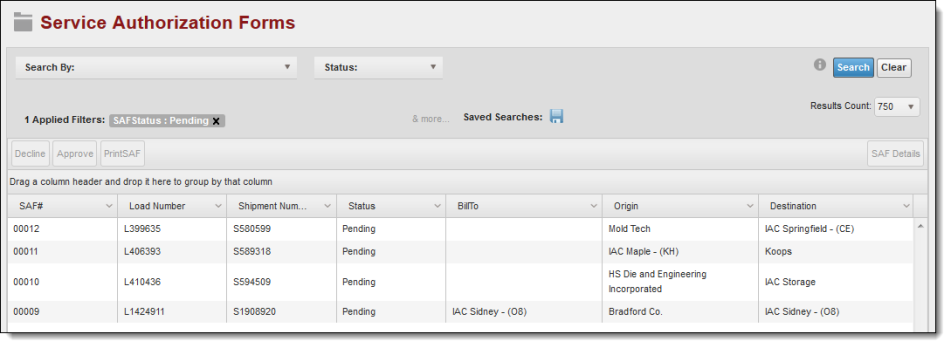
Related Topics
Now that you know more about how to access Secure Authorization Forms, you may want to read more about: