Enter Default Information for Dock Session
Overview
Users can define the information that will be used to automatically fill the Receiving Location and Printer fields when they use a hand-held scanner on the operations floor. This can greatly speed the receiving process, since these fields will not need to be filled manually by the dock worker.
Prerequisites
- The receiving location must exist for the user's default hub. See Add or Edit a Location for details.
- The printers must be available at the user's default hub. See Add or Edit Additional Hub Details for details.
Process
To Enter Default Information for Session:
- Hover the mouse over Dock Management.
- Click Dock User Session.
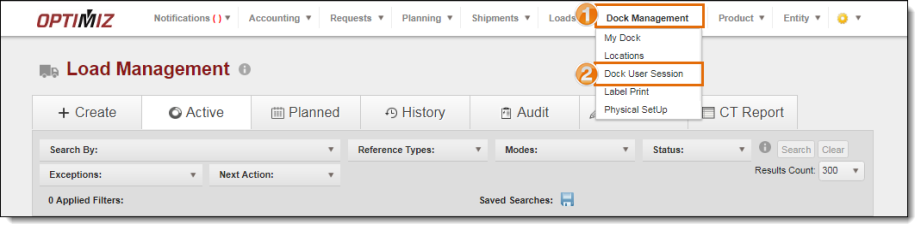
The Default Information for Session window opens.
- Search for and select the Receiving Location to be used by default.
- Select all Printers that should be available on the mobile device.
- Click Save Defaults to save the information or Cancel Changes to discard it.
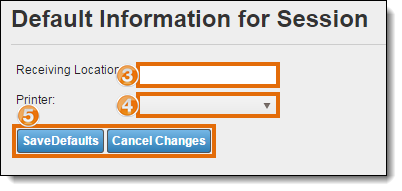
Result
The entered information will be used as the defaults on the user's hand-held scanner.