Add or Edit Additional Hub Details
Overview
Hub entities are used in posting some cost and charge data from the invoicing applications to the accounting system. Accounting users can define Posting Account IDs for each hub entity. Hub entities also store the printers used to print documents from the Optimiz mobile app for users at that Hub. The printers selected for the Hub should be all printers housed at its physical location. See Enter Default Information for Dock Session for information on adding the printers selected in the Hub entity to the mobile app.
Process
To Modify a Hub's Additional Details:
- Search for the Hub entity. See Search for an Entity.
- Click Hub.
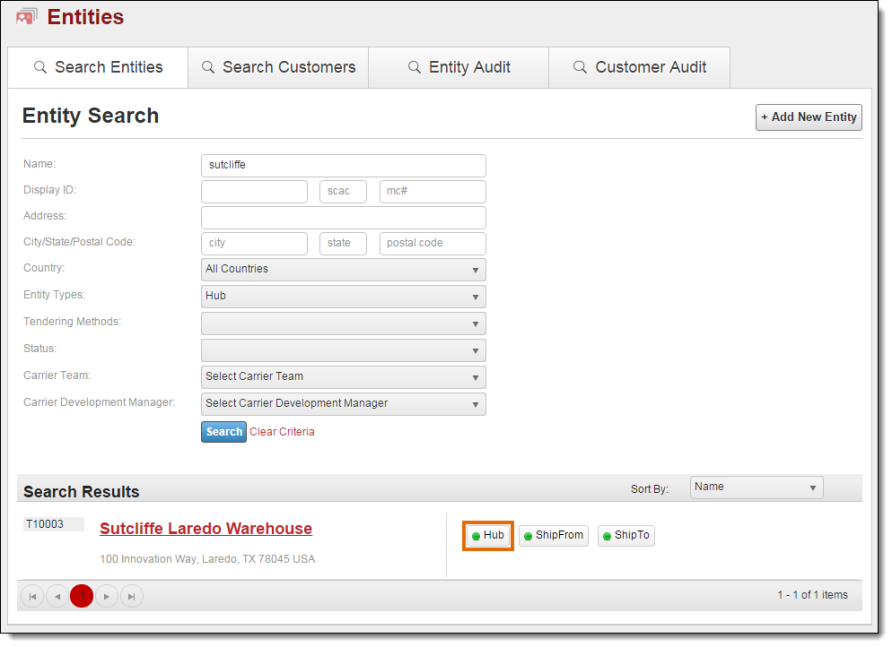
- Enter the Posting Account ID. This is the entity's ID number in Sun Systems.
- Select all Printers that should be available for the Hub.
- Click Save Hub.
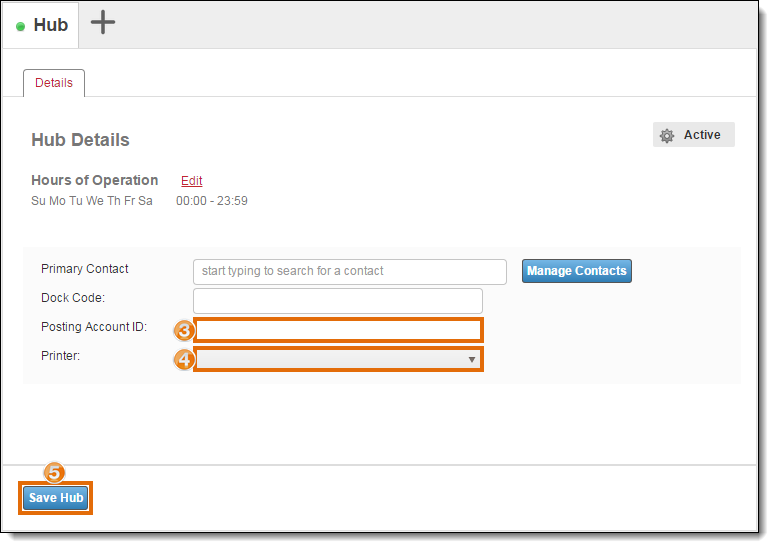
Result
The Hub entity's information is saved.