Physical Setup for Dock Check
Overview
Process
To Configure Physical Setup for a Dock Check:
- Access Physical Setup. See Physical Setup Access.
- Click Dock Check.
- Click the Zones dropdown menu. Select the necessary zone(s). More than one may be selected.
- Click the Search By, Transaction Dates, or Inventory Type dropdown menus to select additional criteria for the search. For more information on search options, see Physical Setup Search Bar.
- Click Search.
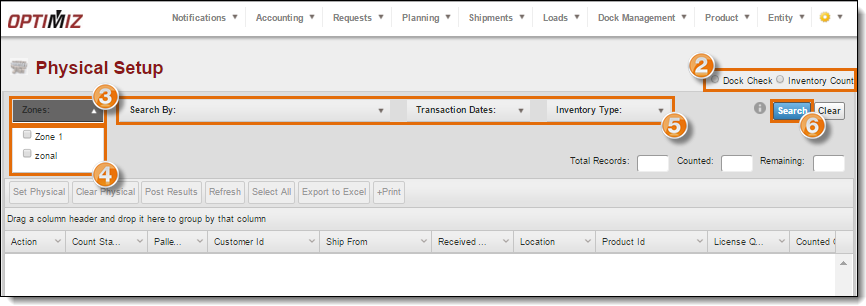
-
Records with a Count Status of In Progress are already checked out for physical inventory and cannot be checked out a second time.
Click the Pallet ID. - Click Set Physical to check the record out for physical inventory.
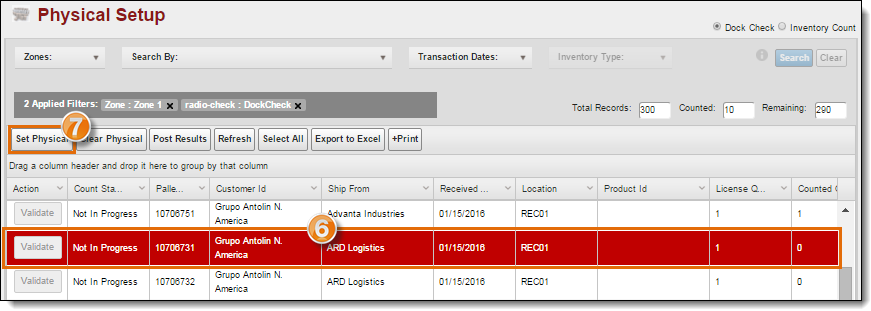
Result
The selected record is ready for physical inventory.